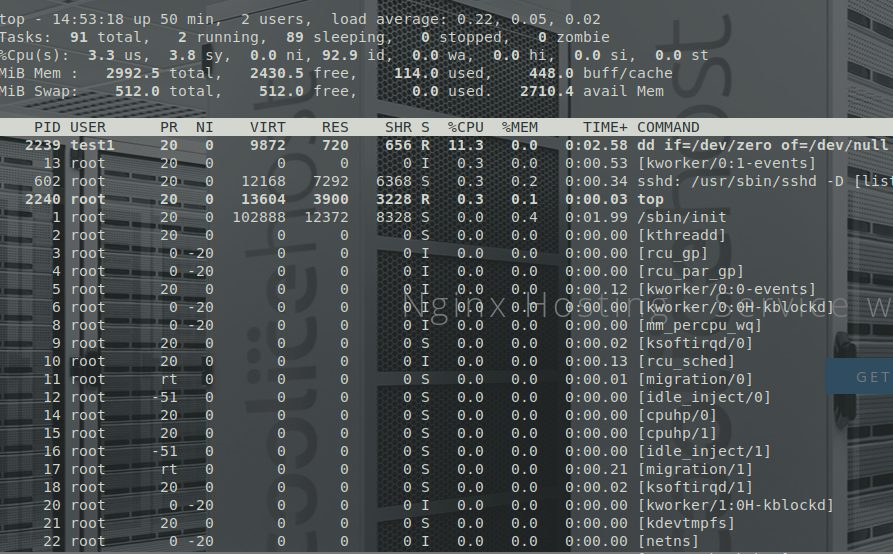
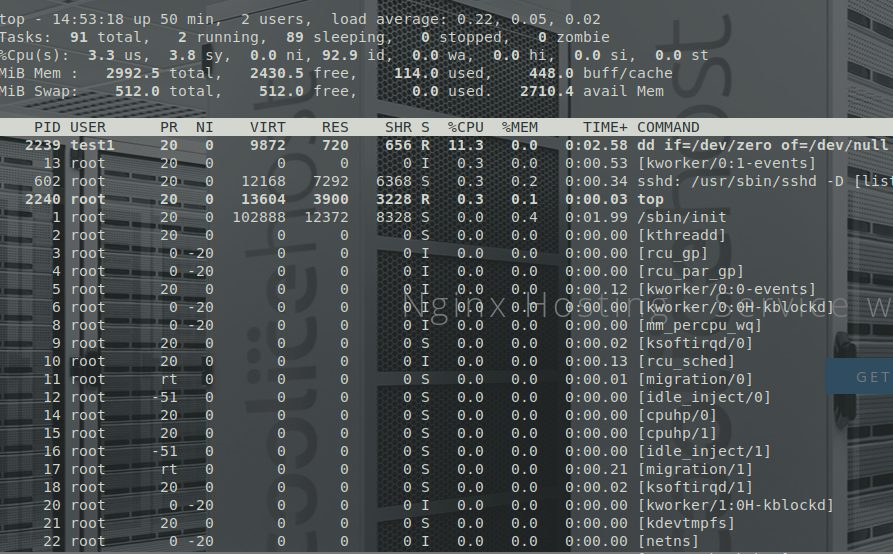
Systemd made imposing a limits on a customer account so they do not bring the server down relatively easy.
You just need to ensure that it cgroups are fully enabled .
nano /etc/default/grub
find GRUB_CMDLINE_LINUX=” ” and add the systemd.unified_cgroup_hierarchy=1 there, save
update-grub && reboot
Next execute
systemctl set-property user.slice CPUAccounting=1
systemctl set-property user.slice MemoryAccounting=1
systemctl set-property user.slice IOAccounting=1
systemctl daemon-reload
systemctl restart user.slice
Create slices for every user on the server with their limits
/etc/systemd/system/user-1000.slice
where 1000 is the UID and set there your limits
[Slice]
CPUQuota=100%
MemoryMax=2G
IOReadBandwidthMax= / 15M
IOWriteBandwidthMax= / 15M
IOReadIOPSMax= / 1024
IOWriteIOPSMax= / 1024
CPUQuota 100% is equal to 1 CPU core (HT)
Memory Limit and Block IO can be K,M,G …
/ is device or just paht /var/log for example
Some varibles differs from the DA forum post as i finally managed to find updated docs






