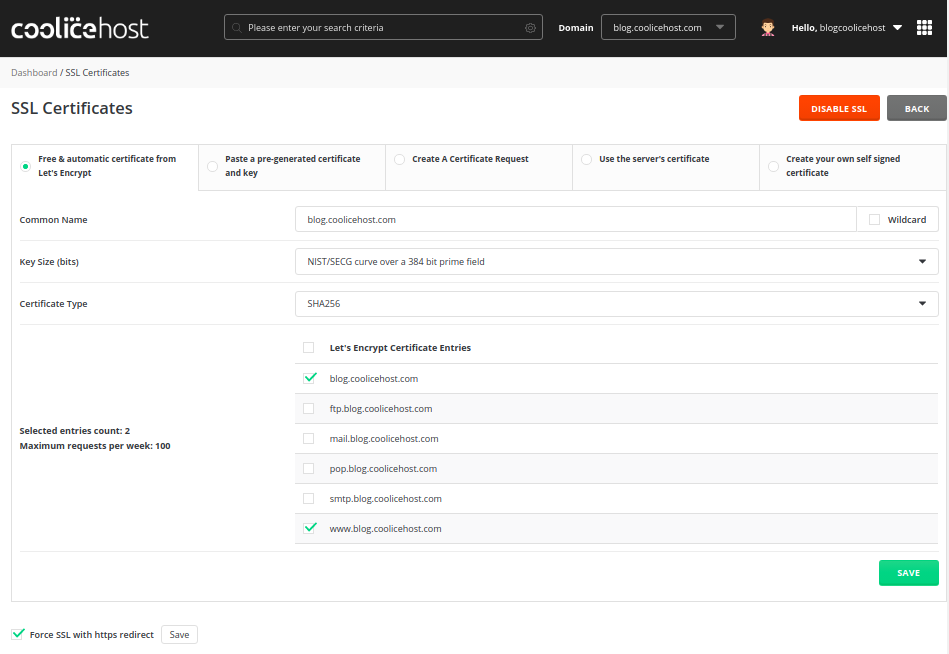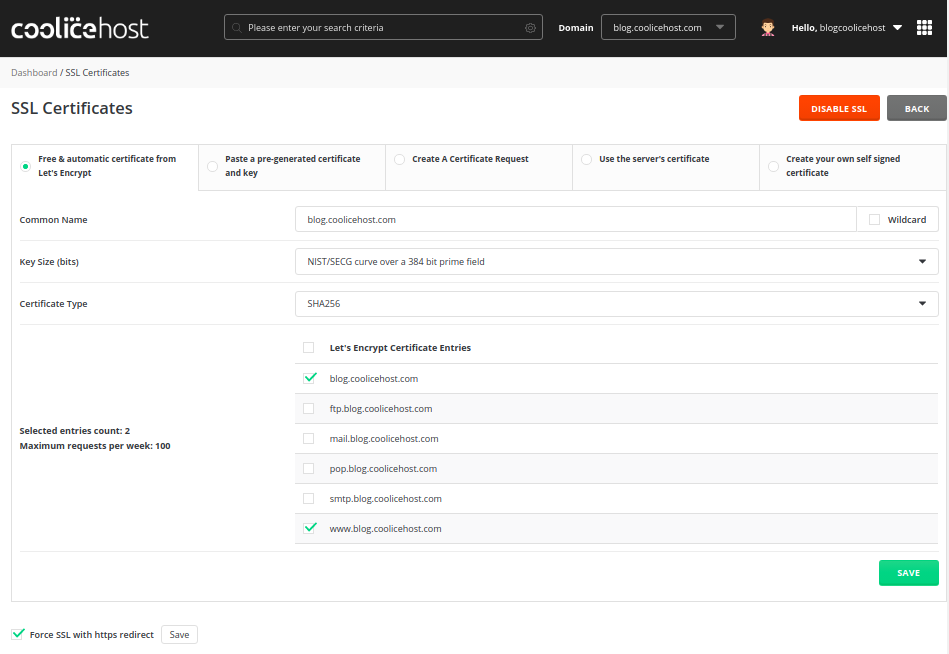
With DirectAdmin control panel you can install Free SSL certificate from Let’s Encrypt,
After logging to your account:
1 . Go to Account Manager Tab and Click on SSL Certificates
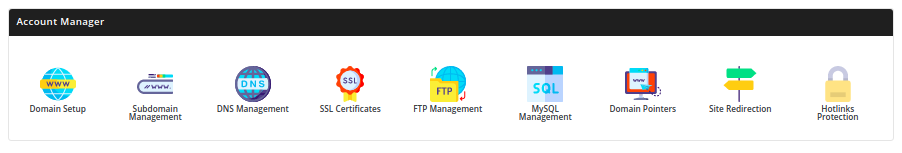
2. Select Free & automatic certificate from Let’s Encrypt Tap on the top right.
3. Choose the domain, and subdomains to which to install SSL (or the wildcard option (*.yourdomain.com) if you use our dns) and click on save.