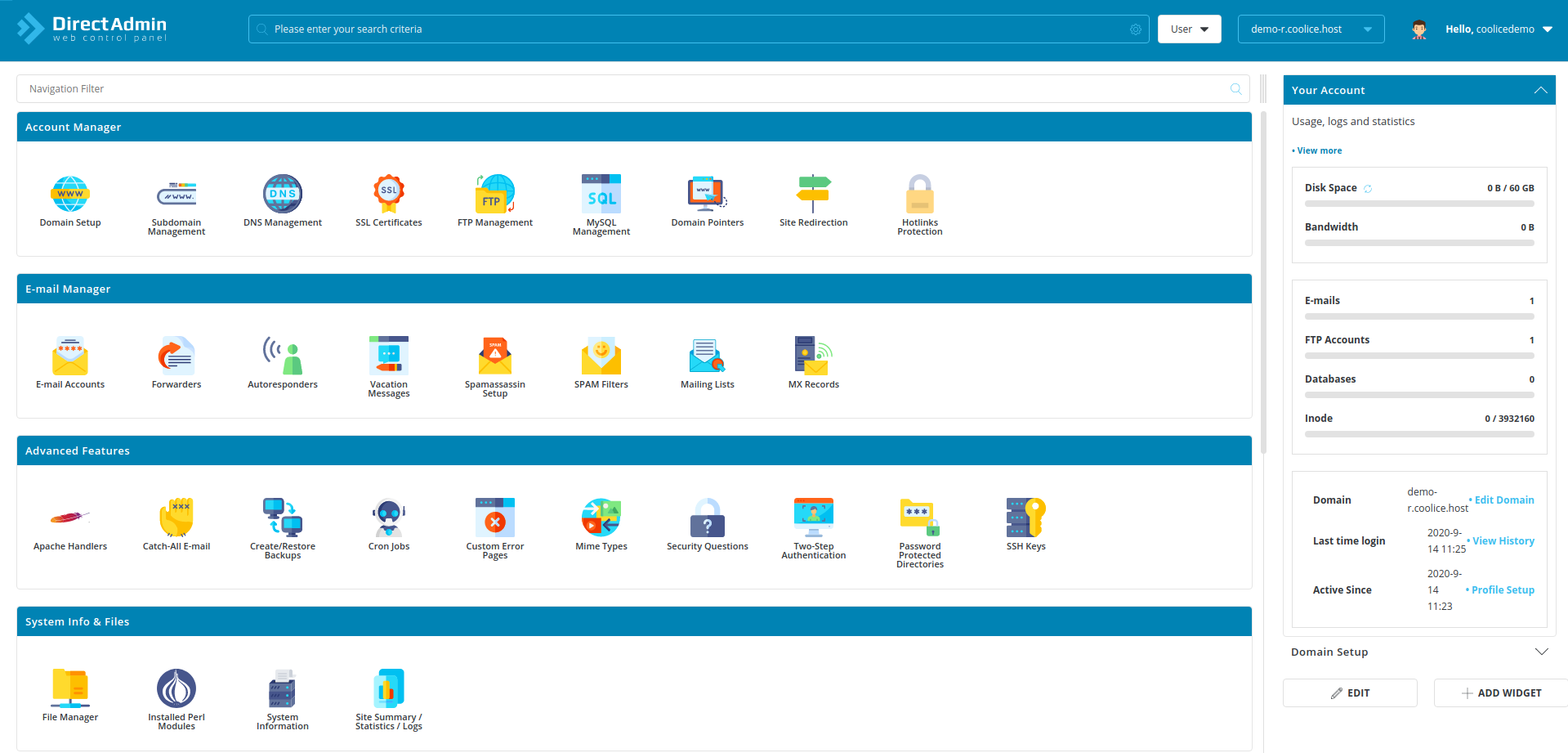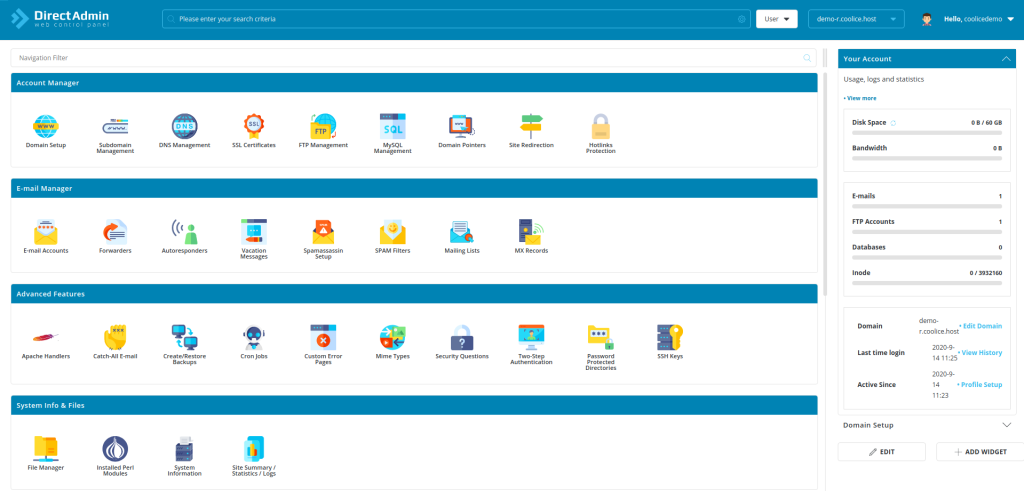
Some people like the new DirectAdmin layout but a lot of prefer more traditional hosting control panel view… Traditional theme is fully supported on CooliceHost.com servers and you can to set it as default with couple of clicks if you prefer such layout…
Set the theme for the Reseller Hosting Account
After Initial login DirectAdmin layout may look like that.
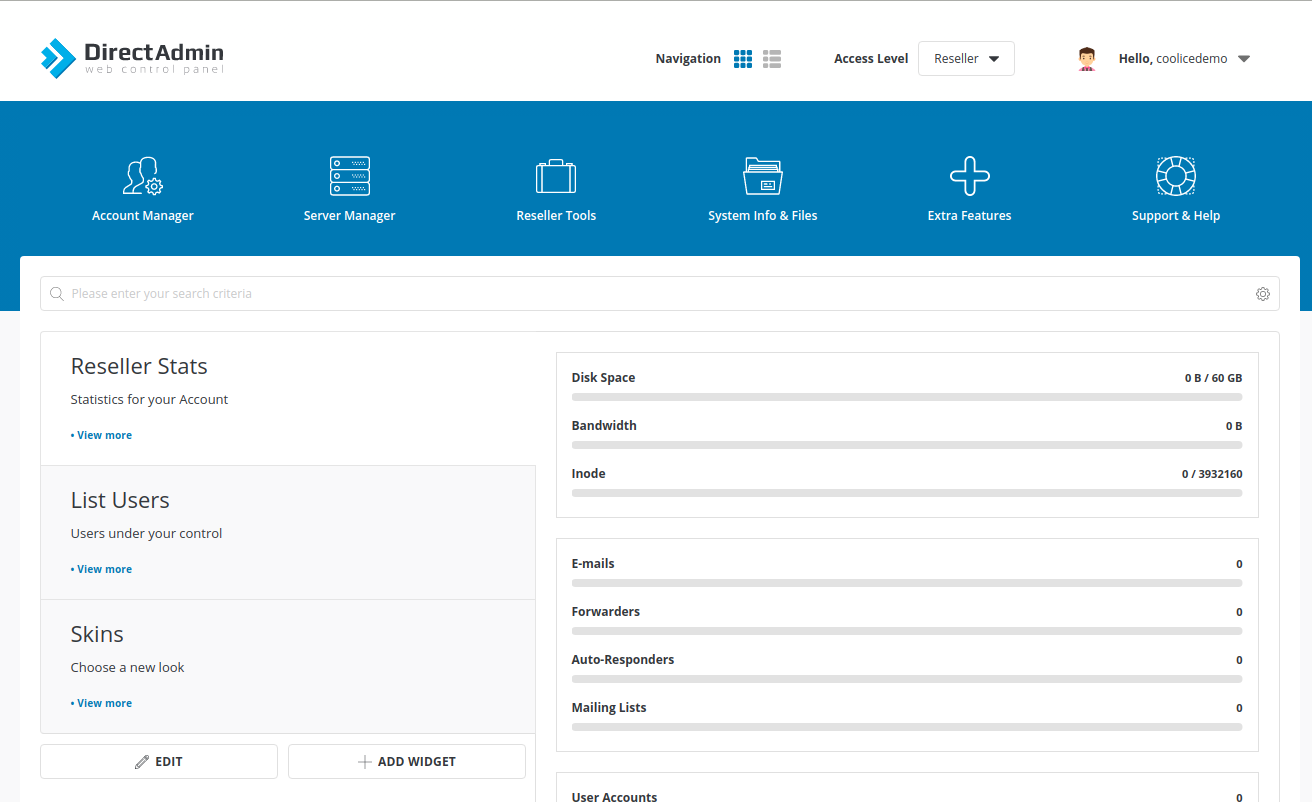
to change view for the reseller go to top right corner click on Hello username to see the drop down menu and choose Skin Options

Set Layout to Icon Grid
Set Theme to Traditional Grid Theme
Optional Set Icon Pack to Modern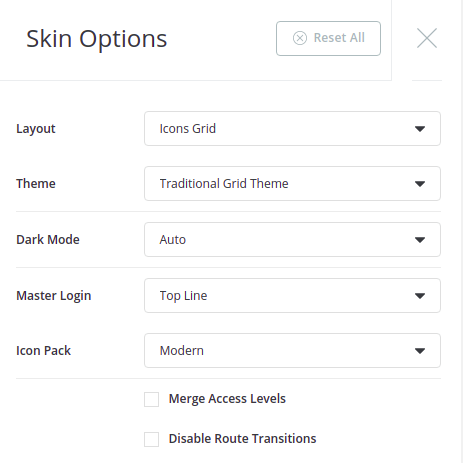
Your account will start to look like that:
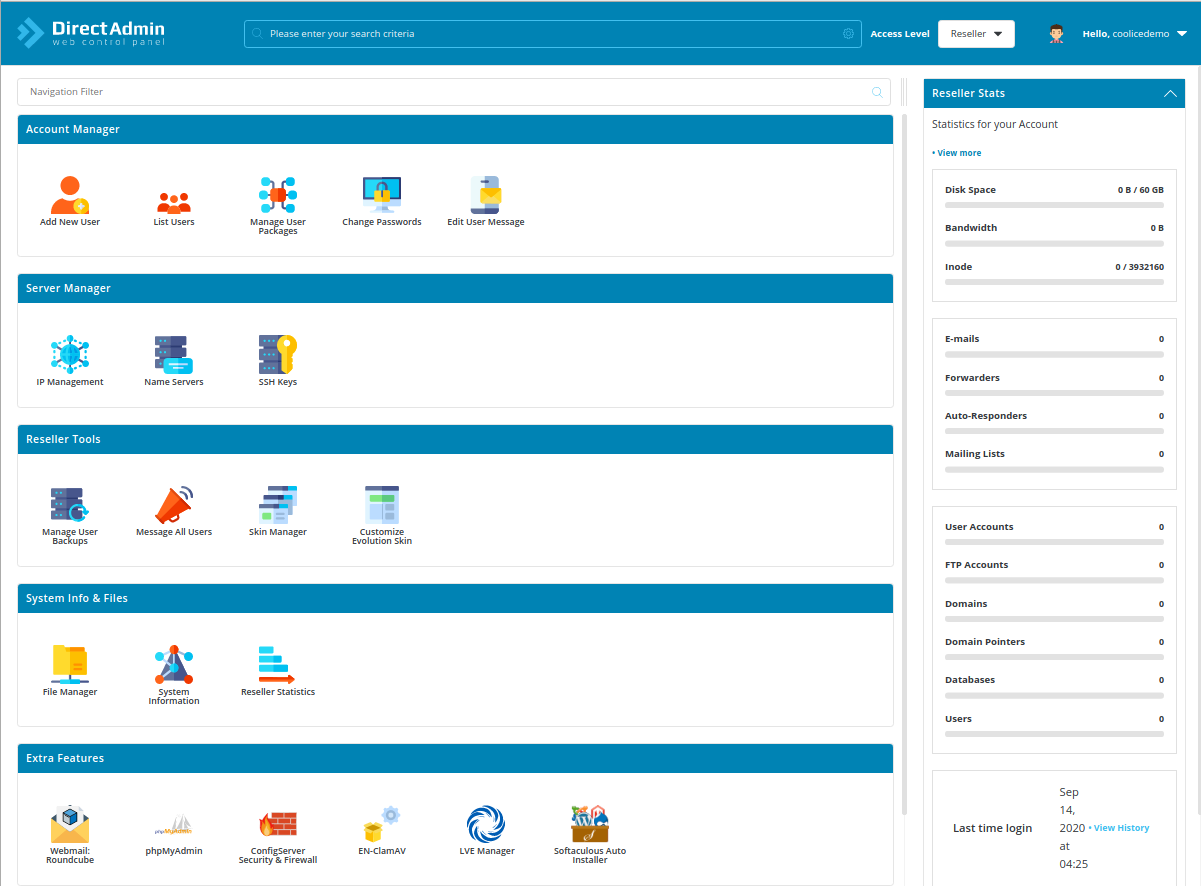
Set the same theme for your customers accounts…
Go to Reseller Tools tab and click on Customize Evolution Skin
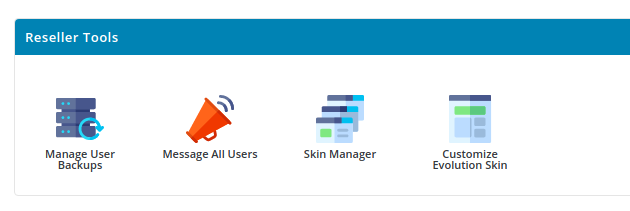
In the first tab Musc. Options set
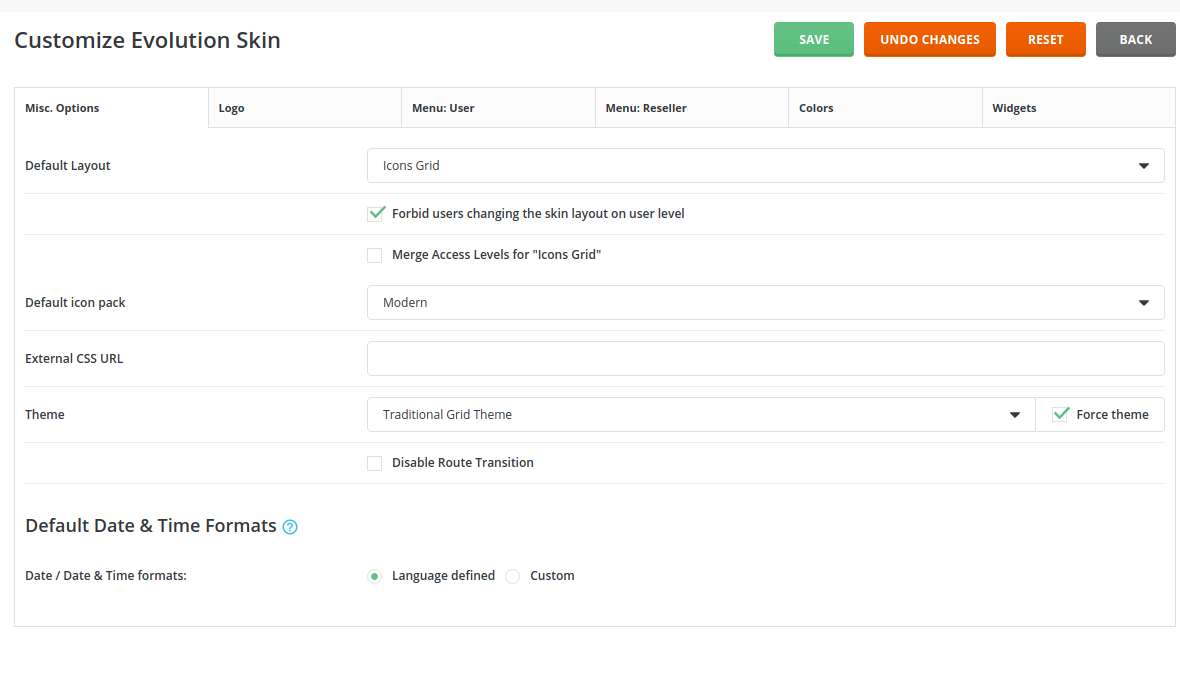
Default Layout – Icon Grid
Check – Forbid users changing the skin layout on user level
Set Default icon pack to Modern
Set Theme to – Traditional Grid Theme
and check force theme if you want then hit Save
(optionally you can change the logo and the color scheme from other tabs)
End result will be like on the Screenshot bellow for your account and for your customers created manually or from your billing software.