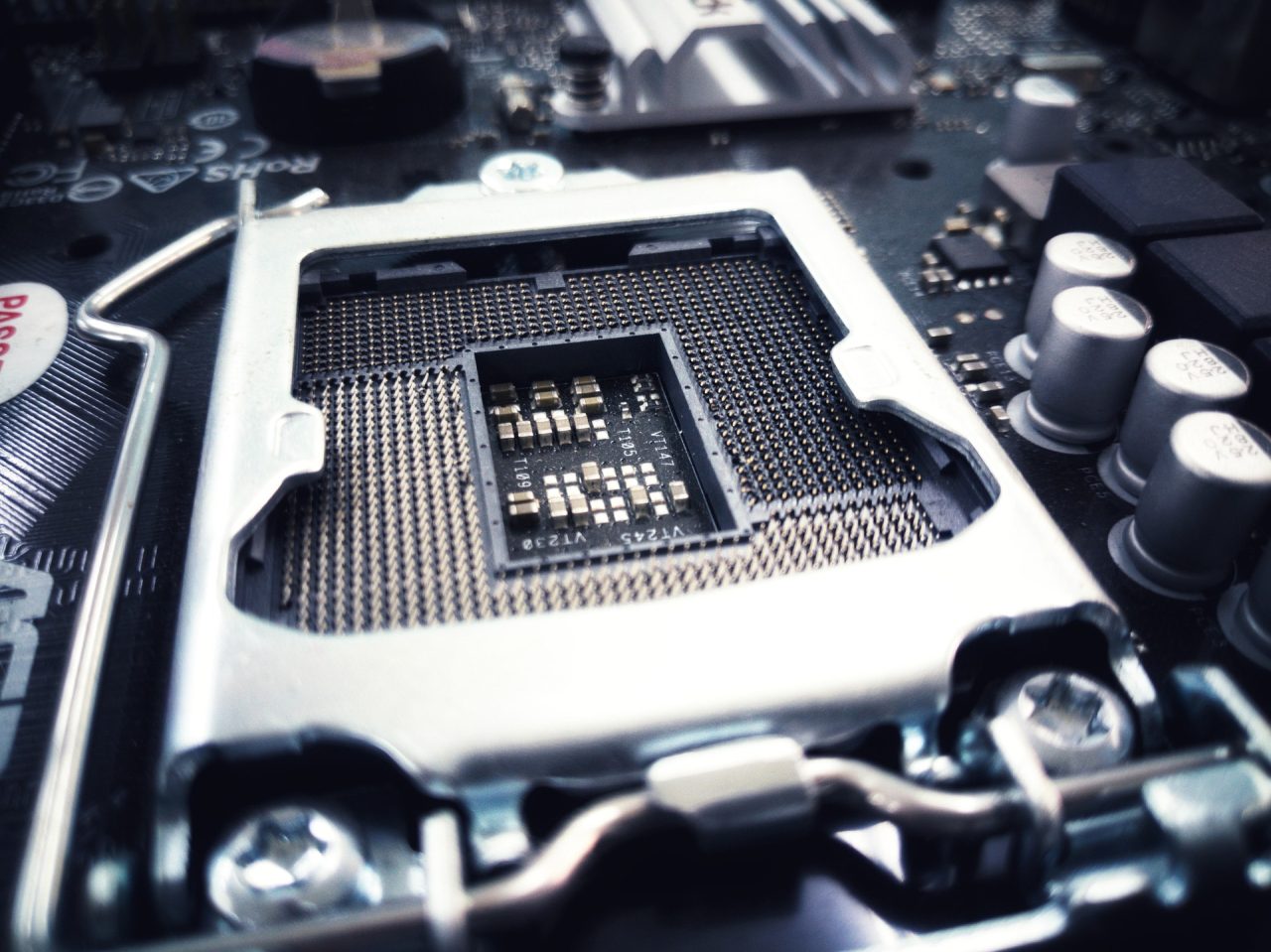
Hardware is required for the operation of any server, whether it is hosted in a closet in your office or in the cloud. It’s common to refer to the technological components of your server as “Server Resources.” They may either speed up and improve the efficiency and speed of your server, or if they are overloaded, they can slow it down and bog it down. When considering your server resources, we’ll go over the three primary upgradeable components in this blog post. We’ll also go over how your apps can function at maximum efficiency with a little bit extra of each of these server resources.
CPU (Central Processing Unit)
To begin our explanation of server resources, let’s start with the CPU, which is the foundation of any computer function. Any computer’s CPU is its central processing unit. The total performance of your server may be significantly impacted by the quantity of CPUs (Central Processing Units) that it contains. Operating systems and apps can operate on it, and your server will function better the more CPU cores it has. Usually, a virtual server has two CPU cores at first. That CPU count would be more than adequate for a small user base with a modest daily workload, such one person working only in one application.
However, if more people are logging on to the server and more apps need to be executed at once, the CPUs can get overworked, which would lower the server’s performance and slow down your apps. The easiest method to figure out the ideal configuration for your company would be to speak with an expert and discuss your use case, just like you would with any other piece of the server resource.
Storage Space (Disk Space)
An important factor in your server’s overall speed is its storage capacity, which is sometimes mistaken for “Memory” (also known as RAM). All of your data is kept on the hard disk (Hard drive or SSD, or could be NVMe – Like our Cloud plans) of your server, or any other computer for that matter. This might be everything from the operating system on your server to the data and papers you use to carry your everyday duties. The quantity of files you can store on your hard disk / drive is directly correlated with its accessible space. Your server will locate those files faster for you to access and change, the more free space you can maintain. A hard drive’s capacity to store information might eventually fill up and cause performance issues with your server.
When considering a hard disk and its impact on performance, it’s ideal to visualize climbing stairs while carrying a backpack. With minimal items in your bag, climbing the stairs will require roughly the same amount of work as if you had no backpack at all. To reach the top of the stairs, you will need to exert more effort if your load is heavy. You will still reach the summit, but it will take you longer, and you’ll undoubtedly be much more exhausted than you would be if you still had space in your backpack.
You may think about storage space in the same manner. Your server’s hard disk will locate the file you want to access more quickly if it has more free space to work with. The amount of storage space you may want depends on how you utilize your server, just like it does with CPU and all other server resources. You’ll probably need extra storage space if you want to keep all of your files and programs on your server. The server admin can check where cleaning is needed and how much space your server has available if you are a current client of Summit Hosting.
Additionally, clients can send in a request to our staff, and for a one-time cost, we can assess your server resources. Our team of professionals will examine your server to determine how much storage space is available to you at the moment and where it may be utilized. Additionally, they may provide you advice on how much storage space you would want to increase in order to maximize your server’s performance. CooliceHost offers additional storage if you need on price 5 euros per 10GB / month.
RAM (Random Access Memory)
And lastly, RAM. Unplanned Access RAM or Memory is referred to as “Memory” in its whole. It’s a crucial component that determines the resources on your server and its overall performance. To put it simply, RAM is the area on your server where data is cached to speed up the opening and operation of your apps. It saves the data in your RAM for later use whenever you launch an application or carry out an action on your server. This enables it to retain those movements and do them more quickly the next time you perform them. Your server can remember more information at once the more RAM it has. One of the easiest server resources to expand is RAM.
Even though there is an additional expense involved, it may frequently prolong the life of your server rather than requiring a complete replacement. Your existing company demands will determine how much RAM your server needs to function at its peak efficiency. The amount of RAM that would be needed would depend on a number of factors, including the number of people who log into your server, the apps that you must run, and the number of those applications that must run simultaneously. The most often updated hardware components on any computer or server, whether virtual or internal, are these three categories of server resources.
There comes a time when your setup enables you to squeeze the last bit of performance out of the server you are using, even if there isn’t really such a thing as too much of any of these server resources. Speak with one of our experts right away if you’re unsure if your present setup is best suited for your needs. For current clients, we will assess your server for free, on your current hosting and give you an advice what could be achieved in order to get better performance for your apps.






