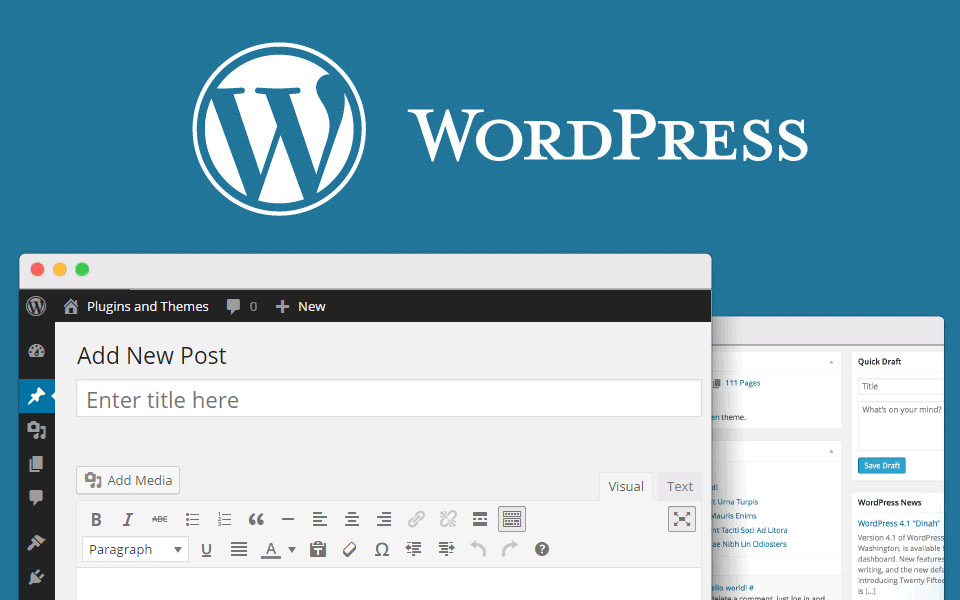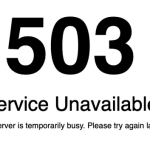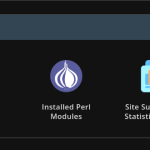You want to create a website or a blog and you have already chosen the opensource system WordPress – the most popular CMS in the world? So far, so good.
You want to create a website or a blog and you have already chosen the opensource system WordPress – the most popular CMS in the world? So far, so good.
The installation process is easy and takes no more than 3-4 minutes with the Fantastico installer that you will find in your cPanel account. Now you have a ready to go WordPress site and we continue to the next step – finding a good-looking and functional theme. Why do we need that? Well, that’s easy – to offer your potential customers the best user experience. On this step you need to take the right decision, because this will be your “face” on the Internet. In our experience this is not as easy as it looks and that’s why we are giving you the top 5 tips of how to choose WordPress theme smart and fast.
1. Free or Premium Theme?
This is the first question that will come on your mind when it comes to choosing a WordPress theme. As a Pro freelancer, you are already familiar with the differences between a free and a premium theme. Most of the differences appear in the design and the functionalities. When choosing a WordPress theme, we strongly recommend focusing on the premium themes. They offer more functionalities, great and innovative designs, regular updates, SEO, and what is more every single premium theme has its own unique features and you won’t have to waste your time and efforts in searching proper plugins.
If you plan to blog for fun or just for hobby, a free WordPress theme will be good enough for you. You won’t get a lot of features here, but you can add some by installing a plugins. There are many well-designed free themes you can choose from. But once you want to go pro the best way is to buy a premium theme.
The worst decision you could take is to use hacked or nulled WordPress themes. Very often they come with security issues and links (hidden or visible) in the design.
2. Security first
If you want to install a free theme, the website you need to visit is WordPress.org. This is the best way to get a well-protected free theme, because the site does not allow themes with any kind of issues. But if you want to use another source for your free theme consider the high possibility of it coming with hidden scripts or links, which could harm your site in future.
A reliable place to buy a premium theme from is themeforest.net – this is a marketplace, where you can buy themes for the most popular CMSs (Content Management Systems). Every theme is being strictly checked for bugs and security issues and comes with a user-friendly manual helping you setup the look and functionalities fast and easy.
In order to increase the security level you could use the Theme Authenticity Checker and Sucuri plugins. Thanks to them you can check regularly your theme for any security issues.
3. Skip editing and focus on searching.
When you develop you website it is normal to replace the default logos and graphic elements with yours. But sometimes when you do that, there is a chance to lose the beauty of the design. That is why choosing the WordPress theme that suits your needs is the best decision to take. The colors and the structure are the two main things you focus on.
If you want to customize your theme, check the manual and look for the magical words “easy to customize”, “custom CSS editor” or something similar. If there is no such thing, the editing will be a hard work for you.
4. Good research on the theme
When choosing a WordPress theme (free or premium), read the additional information that comes with it. Information like:
- Last update – it should have at least one update for the last 3 months. This means that the author of the themes is still updating it;
- How many downloads does it have – this will show you how popular the theme is;
- Rating – this will give you a clue on how the users rate the theme;
- Users comments – it shows you what questions have been asked and how many of them have been answered (or problems have been solved);
- Description – gives you an idea on how is it editable, is it SEO friendly, and what features you could expect.
5. Your visitors are mobile users
You should choose themes that are mobile-friendly or, in other words, responsive. That’s how you can be sure that you site will look good on desktops, as well as on mobile devices.
If you use Google Chrome, you can check on how your future site will look like on different devices. You can do that by clicking on the right button of the mouse and selecting “Inspect Element”, the phone icon.
Conclusion:
Choosing a WordPress theme is definitely not an easy task. You need to know that you have two options – paid (premium) or free, depending on what you want to run – your hobby or a real business. Premium themes are a great solution if you want to go pro. But consider these things: rating, description, updates, client opinions and downloads.
Also, when you are buying a premium theme make sure you get familiar with the authors of the theme and what people say about the product. Go through the demo of the theme and see if it meets you criteria.