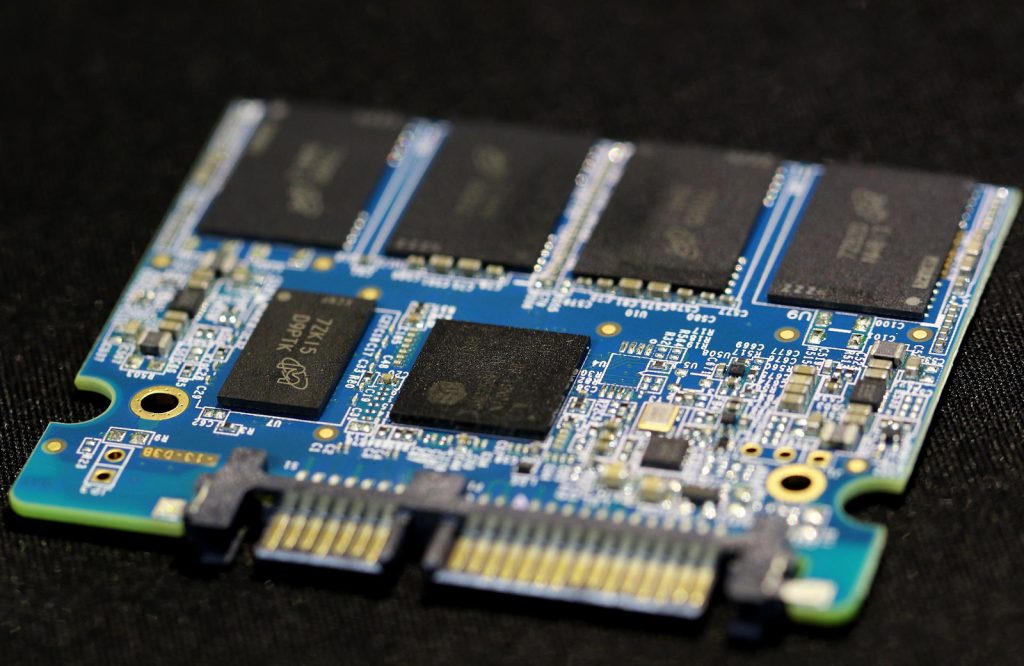
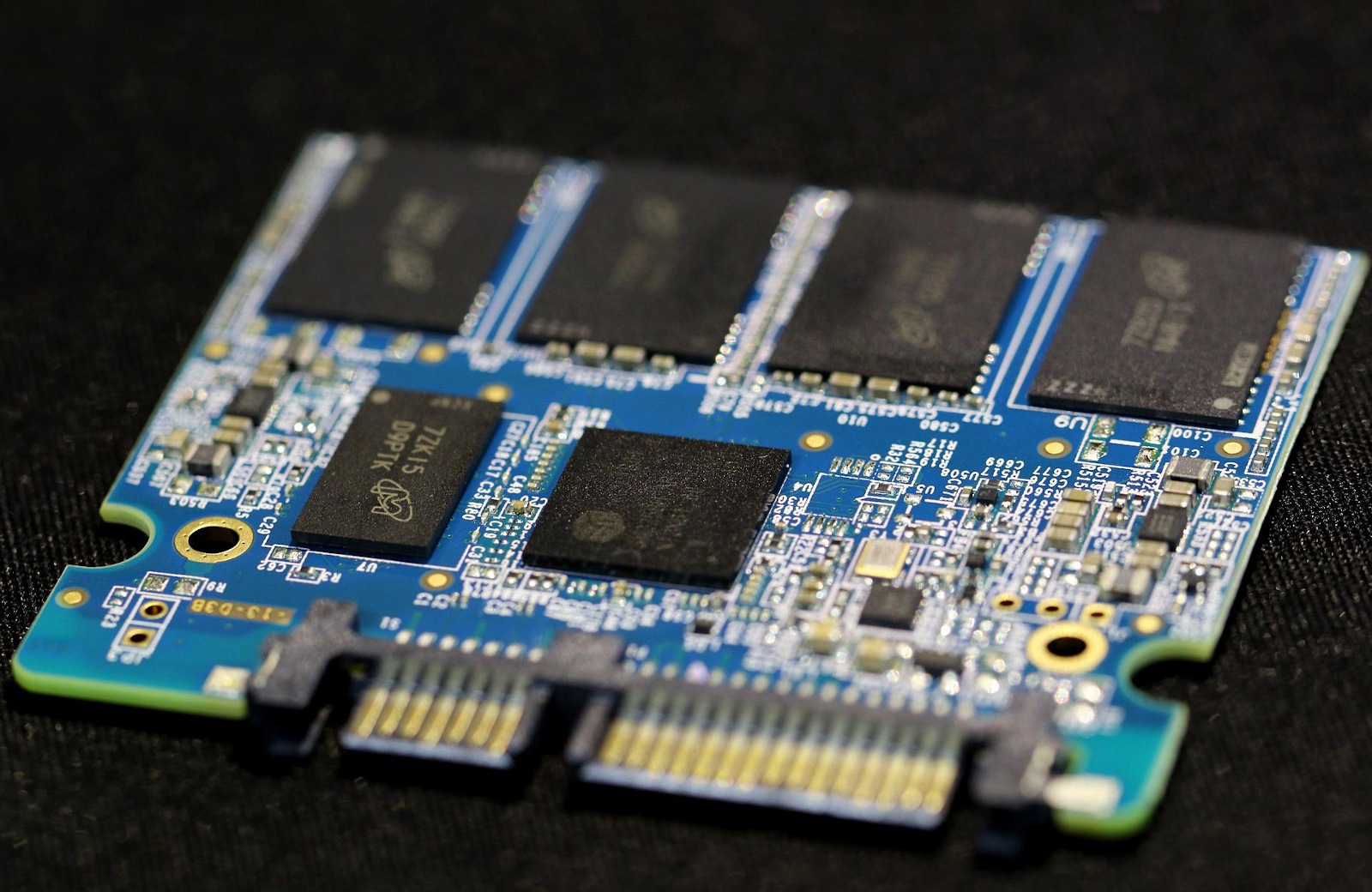
It is not secret for anyone that there is no such thing as “one size fits all” or “multi-functional solution” when it comes to solid state drives (SSDs) and their usage. We will take a deeper look at what are the main differences between client and enterprise SSDs and what people need to know about them. Also, we believe that our readers will agree with us when we tell them that there is two type of SSDs buyers. One of them are planning to upgrade their personal PCs or laptops, the others – their servers.
What exactly are client SSDs?
Client SSDs, or also known as consumer SSDs, are mainly used in PCs, laptops and tablets as a storage devices. In most case they hold the OSs (such as Linux, MacOS, Windows, Android) and other software. The reason for this is that they have better performance and can handle process faster and smoothly than HDDs (hard disk drives). They can receive write and read commands from one PC only as they are inserted in one place.
What exactly are enterprise SSDs?
The main function of Enterprise SSDs are to be used in application servers and data centers as rack storage. While client SSDs can receive write and read commands only from one machine, with the enterprise SSDs you can do that from one or more motherboard PCs. But what is the case with enterprise SSDs? Well in most cases they are installed in rack storage aand configured there to be used as RAID storage, in which multiple drives act as a single unit to improve performance or data redundancy. ZFS caching with SSD is other great option you can achieve with the enterprise class of this type of storage.
Read more about: What is ZFS Caching and How does it work?
Differences between client SSDs and enterprise SSDs you should know
The most important things you need to know when it comes to client and enterprise SSDs.
1. Endurance within the time
Client SSDs: As we already mentioned these type of SSDs are used in PCs mostly for light activity such as surfing the internet, checking email (web-based or with a mail client), and opening and editing document files (MS Word, Excel, PowerPoint and so on). It’s not so heavy strain, and they can use up the SSD’s endurance (the amount of data that the SSD can write before voiding the warranty). Client SSDs are also used by gamers, which are under more difficult tasks and they still deal with it successfully.
Enterprise SSDs: In most cases these SSDs are installed in application servers that perform a mixed number of reads and writes, sometimes writing up to the entire contents of the SSD per day. And they never stop. They operate 24/7/365 ready to be replaced by new ones if their “time comes”. That’s how you can see websites online all the time without any interruptions. This does not happen with the client SSD, where they run a consumer operating system such as Windows, MacOs or Linux where file sizes are mainly small. While in enterprise SSD installations, they are used with very large databases or data sets (depending on the size of the application that runs on the machine). Also, there is one thing that is typically for enterprise SSDs- they need to have much higher endurance, which is usually measured in the number of drive writes per day (DWPD).
2. SLC (single-level cell) cache – SLC Cache is stored in TLC NAND Flash
Client SSDs: Nowadays, most of the client SSDs are made up of either QLC NAND or TLC in the main storage area of the drive. They have a few gigabytes of fast access NAND called SLC (single level cell or single bit per cell).
The SLC cache helps the client SSD to quickly store data from write commands. When the Client SSD is idle, it will then copy the contents of the SLC cache into the slower-performing TLC or QLC NAND. This approach works well to offer a fast end user experience: most PC user data can fit inside the SLC cache, thanks to its relatively small size.
Enterprise SSDs: SSDs in a RAID cannot benefit from a SLC cache as client ones do. It’s because host computers in an enterprise need predictable performance in order to properly stripe data across the RAID SSDs. If one or more of the SSDs in the RAID went offline to copy its SLC cache to the TLC NAND area, it could temporarily bring a halt to the entire RAID server.
3. Failsafes
Client SSDs: Everyone know that shutdowning personal PC is something common and it happens more often than usual. The result is: the client SSDs mostly lack built-in power failure capacitors that can write data to the NAND in the event of a sudden loss of power.
Enterprise SSDs: Power failure capacitors (also known as pFail capacitors or power loss protection) are a series of capacitors built into the enterprise SSD’s PCBA (printed circuit board assembly). In the event of a sudden power loss, these capacitors give the SSD enough electricity to complete the writing of data from temporary DRAM caches out to the NAND storage.
4. Warranty of quality and stability
Client SSDs: The warranty of the client SSDs is one year from the day the device is ordered. The warranty is valid as long as the user does not exceed the durability of the SSD, which is usually measured in the maximum number of recorded terabytes (TBW).
Enterprise SSDs: The warranty of the enterprise SSDs is 5 years and the subject to not exceeding the product’s DWPD limit.
5. Extra features SSDs have to offer better user experience
Most server and network administrators know that in data centers they are hundreds or thousands of enterprise SSDs, inserted in racked machines. But the best thing they have noticed is that SSD’s firmware contains much more features, which offers easier and fast configuration and status reporting. Saving time and efforts are always welcome by IT managers, especially if they have to operate with a huge amount of devices.
Enterprise SSDs (Solid State Drives) are designed specifically for use in enterprise environments such as data centers, while client SSDs are designed for use in personal computers and other consumer devices. There are several key differences between the two types of SSDs:
Performance: Enterprise SSDs are typically designed to provide higher levels of performance, with faster read and write speeds and lower latencies compared to client SSDs. This is important for applications that require fast access to data, such as databases and virtualization environments.
Reliability: Enterprise SSDs are generally more reliable than client SSDs, with higher quality components and more robust error correction mechanisms to ensure that data is not lost in the event of a failure.
Endurance: Enterprise SSDs are designed to withstand higher levels of use, with higher endurance ratings than client SSDs. This makes them suitable for use in write–intensive applications such as transactional databases.
Capacity: Enterprise SSDs are typically available in larger capacity sizes than client SSDs, with sizes ranging from several hundred gigabytes up to several terabytes.
Price: Enterprise SSDs are generally more expensive than client SSDs, due to the higher quality components and additional features they offer.
In summary, enterprise SSDs are designed for use in mission–critical environments where performance, reliability, and endurance are critical, while client SSDs are more suitable for use in personal computers and other consumer devices.
CooliceHost hosting plans run on Enterprise SSDs to insure that their clients will experience better performance, speed and stability while their applications are online and receiving traffic every single minute.






