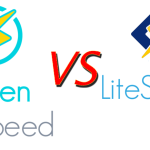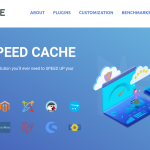ZFS replication is an advanced way to clone your software and data by converting snapshots into a serialized stream of data as well as zfs receive transforms the stream back into directories and files. The replication is not based on the “byte-for-byte copy” method, and that’s make it an good option in some specific cases. The replication design used by us is pretty ingenious.
Our ZFS storage appliance is more than an unified storage system allowing users to consolidate file, block, and object storage on a single platform. It is high performance and optimized for our Cloud Hosting integration, giving the chance customers to run all workloads at peak speed.
We should think of it as a snapshot replication to another system over the network, in another geographic location (a good practice), and mostly on a schedule. We also have to make sure that the other system has enough storage to accept the replicated data we operate with. Network should also handle the data transfer as a additional requirement. It could be difficult for us to determine the required storage for data that change over time. The same refers to network capacity. Good news for us, this kind of replication is easy to understand as well as configure properly.
When we start using it, the first thing we need to know is that ZFS replication requires both systems to have at least one ZFS pool (all data including metadata is stored in blocks). We don’t need to have identical pools. They can use a different RAIDZ level, or/and different size and or properties. Enabling the feature should be done on both system’s pools.
Keep in mind that the first replication could take very long time to complete. It depends on the size of the snapshot and the speed of the network, and especially when replicating an entire pool. Best recommendation to speed up your replication process is to do it then the network is not so busy at the particular moment. Then the first replication passes successfully, all others replications of incremental data are quicker. The replicated data will not be accessible on the receiving system during the replication of the pools.
In the end, we need to monitor the size of the snapshot being sent and the available capacity on the receiving system. We should double check all the space and network speed, if we want to schedule the replication by using scripting methods.
Before starting the process of ZFS replication, we need to prepared the receiving system. For example:
Our PC = sending system
VM (virtual machine) = receiving system
All commands on the background are run as root user. It is best practice to do it that way.
Here, in this article we are giving the information you need to know in order to understand how the ZFS replication works. If you need to setup it correctly and using commands, you could read more by searching in detailed information with all the examples and commands. As we have already integrate and test it, we can only provide you with the solution in our Cloud Hosting Plans, and giving you the idea of what it is.
Now you know what ZFS replication is. We will come with more informative articles explaining what technologies we use and how they work dor you.