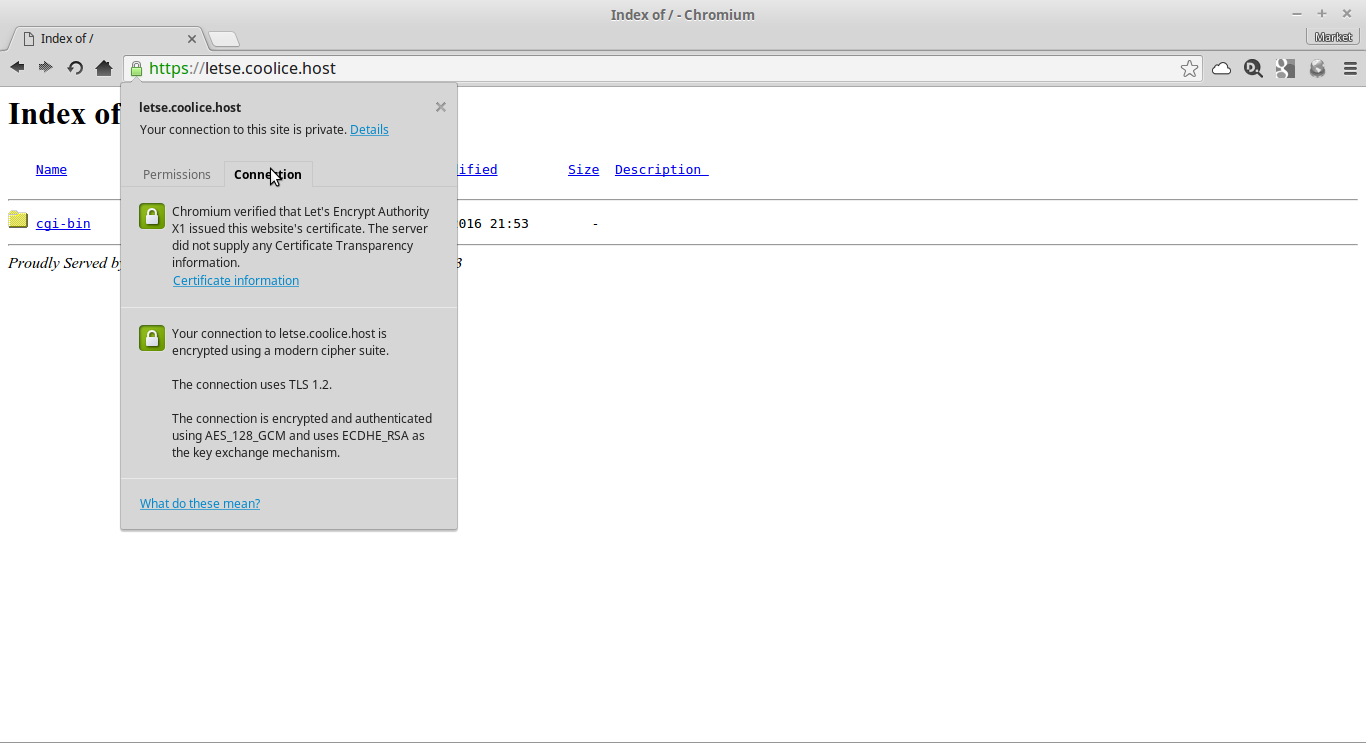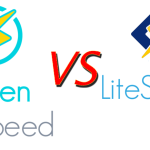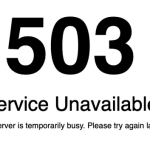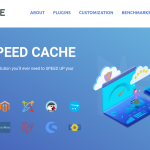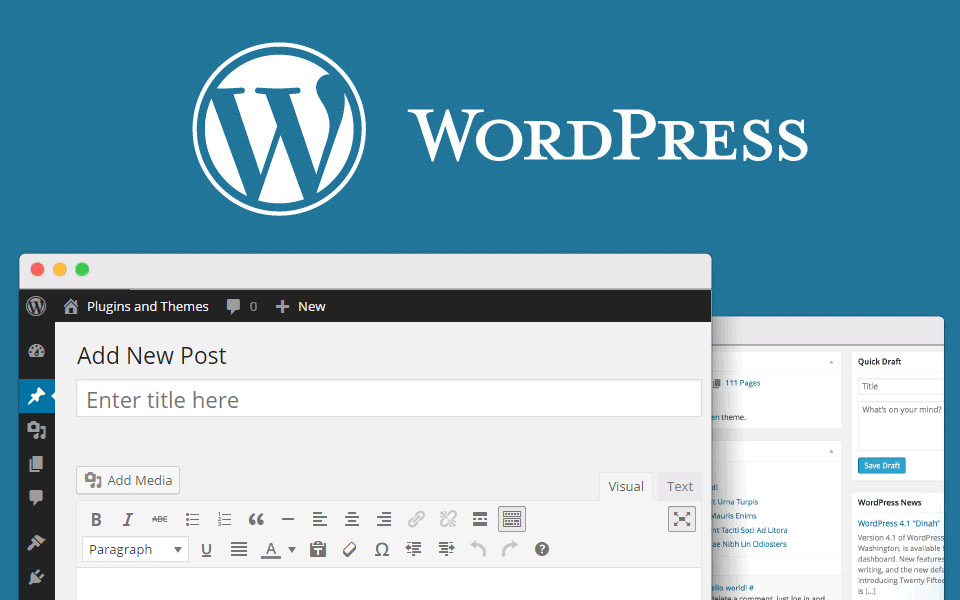We add Let’s Encrypt SSL plugin to all our LiteSpeed hybrid servers as there users can take advantage of http/2.
Install process is extremely easy…
Click on Let’s Encrypt SSL icon
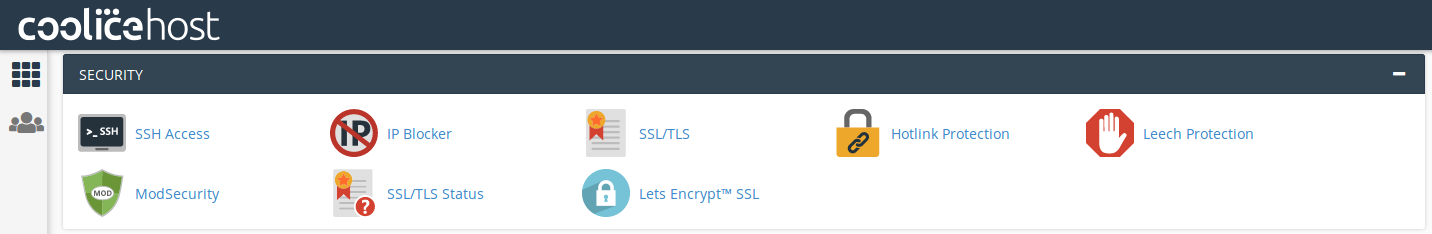
Choose a domain name you want to install ssl for.
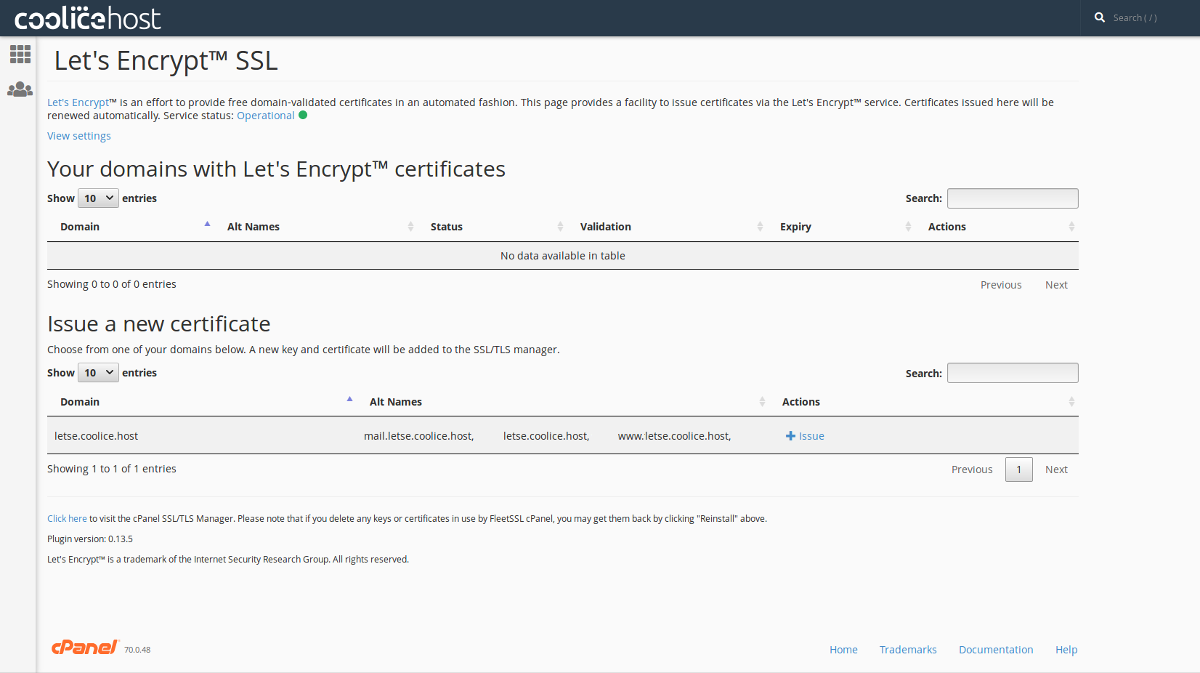
Choose if you want to use SSL for SMPTS, POP3S, IMAP SSL and www sub domain and click on Issue
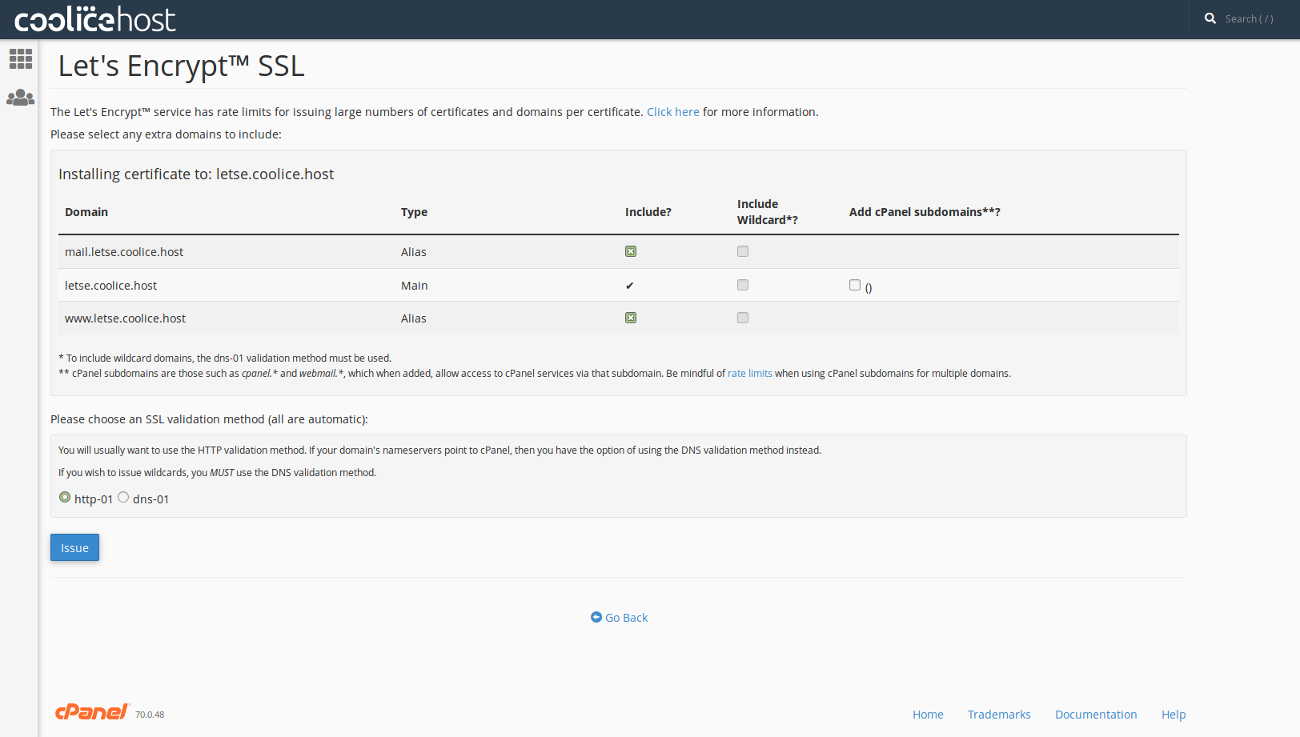
Your certificate will be auto issued and installed for your domain…