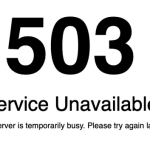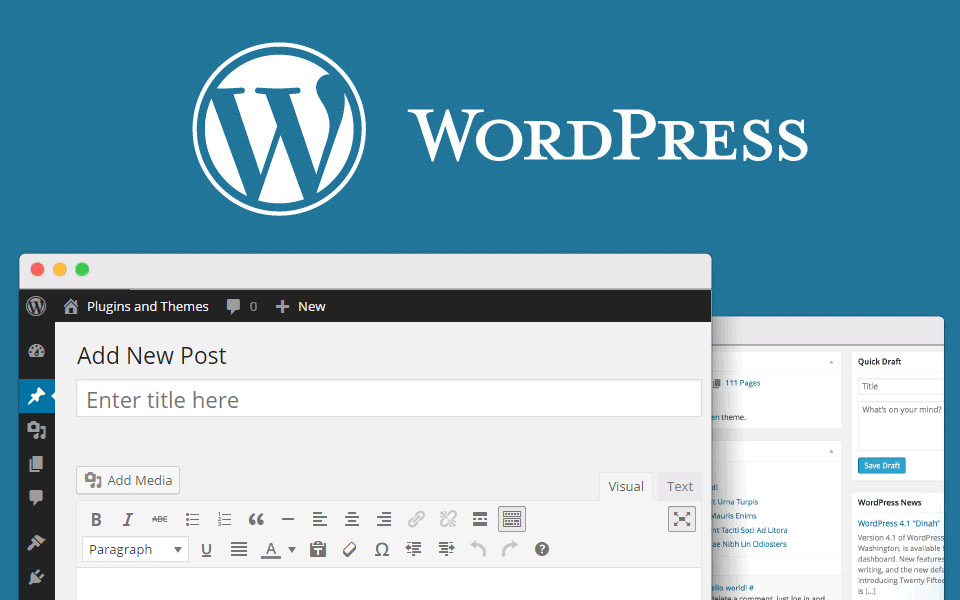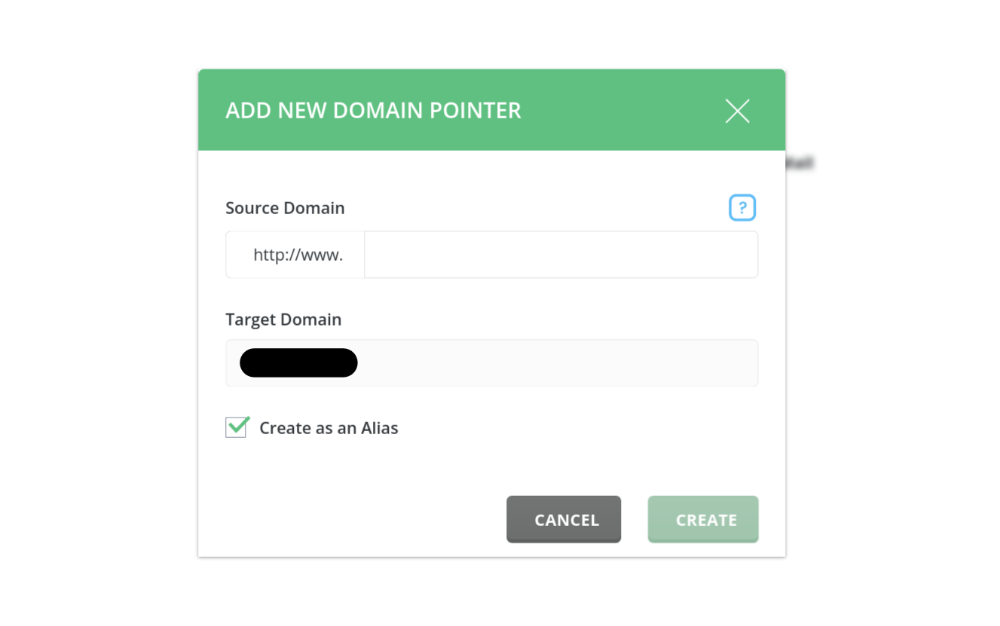
In the world of web hosting, the use of domain aliases has become increasingly common. Whether you are managing your own website or providing hosting services to clients, understanding domain aliases is vital to ensure smooth functioning and enhance user experience. In this article, we will explore the concept of domain aliases, along with how to utilize them effectively.
To begin with, let’s define what domain aliases are. Simply put, a domain alias is an additional domain that is linked to the same website as the primary domain. This means that when users enter the domain alias into their web browser, it will display the same content as the primary domain. In other words, the primary domain and its alias are indistinguishable from each other.
There are numerous reasons why one might choose to use a domain alias. One common scenario is when businesses want to have multiple domains directing users to the same website. For instance, if a company has both a .com and a .net domain, they might want both URLs to lead to their main website. By creating a domain alias, this can easily be achieved.
Now let’s look at how to use domain aliases. The process may vary based on the hosting control panel you use. Two popular control panels are DirectAdmin and cPanel, so we will address both.
In DirectAdmin, the procedure is relatively straightforward. Once you have logged into your control panel, navigate to the “Domain Setup” section. Here, you will find an option (Domain Pointers) to create a “Domain Alias.” Select this option, enter the desired alias domain, and choose the primary domain to which it should be associated. Save the changes, and the domain alias will be set up, ready to direct users to the primary domain.
In cPanel, the process is also quite simple. After accessing the cPanel dashboard, locate the “Aliases” or “Addon Domains” section. Here, you can add the desired domain alias by specifying the domain name and selecting the primary domain from the dropdown menu. Save the changes, and the domain alias will be successfully created.
It is worth mentioning that domain aliases can be powerful tools for SEO if used correctly. When setting up a domain alias, it is essential to configure the proper redirects to avoid any duplicate content issues. This can be done by implementing a 301 redirect from the domain alias to the primary domain. By doing so, search engines will understand that the primary domain is the preferred URL, consolidating the SEO value onto one domain.
To conclude, domain aliases are invaluable for consolidating multiple domains or URLs into one website. They allow businesses to streamline their online presence and provide a unified experience for users. Understanding how to use domain aliases is essential for website owners and hosting providers alike, ensuring efficient management and improved search engine optimization.
So, whether you are managing your own website or providing hosting services to clients, leveraging the power of domain aliases through control panels like DirectAdmin and cPanel can undoubtedly enhance your web presence.