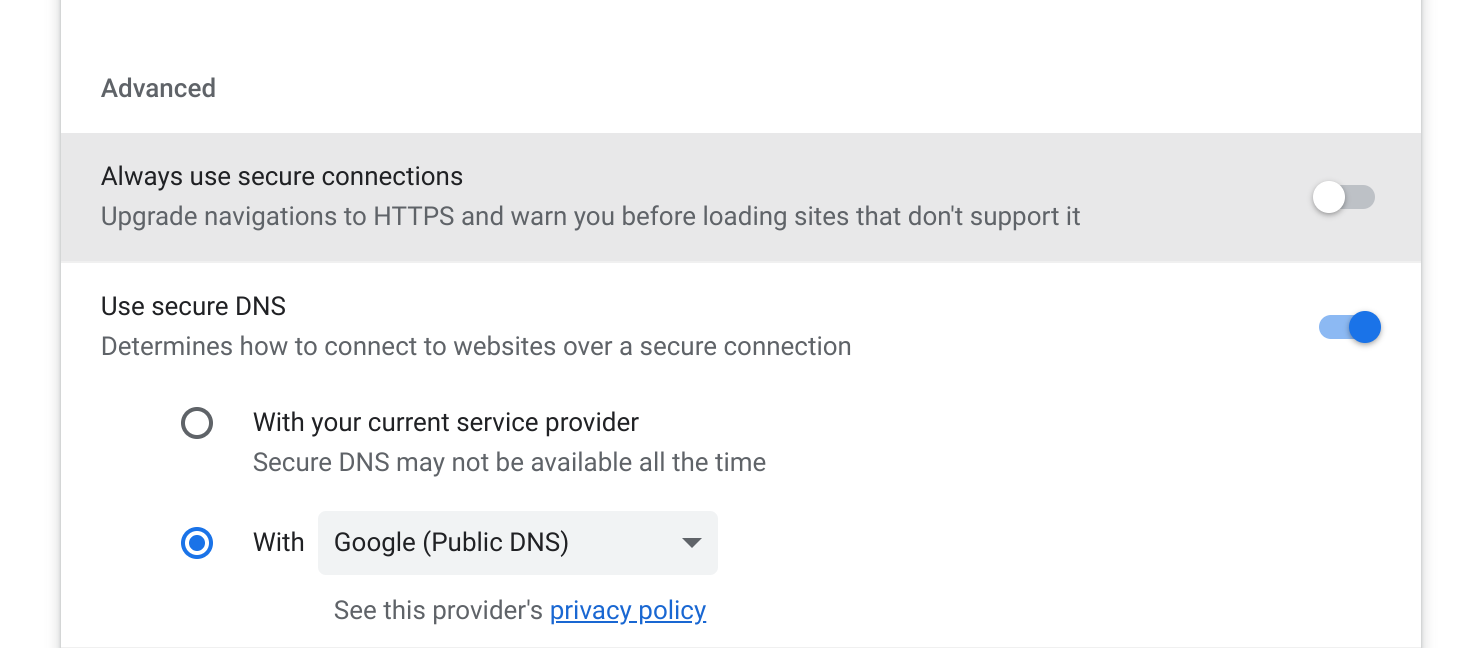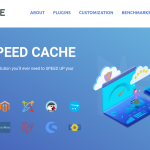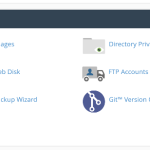Wrong or waiting to refresh DNSs are maybe one of the top reasons why your website is down or not reachable by many people.
In order to see the whole picture of what’s wrong with your DNS records, you need to use an only tool for fast and easy checking if there is any mismatches. This should be the first think that comes in our minds after we see that the website is not opening or loading any content.
Probably you asked yourself How to check them with some nice-looking interface and get the all information. We also want to do it fast as every second our website is down is important to us. We will present you some great online tools where you can do that fast and easy. But before doing deep, we need to explain some of the records and what they are for.
How do DNS records work?
DNS records resemble the instructions that are stored in root DNS servers’ zone entries. DNS records map the DNS setup of each website.
On the internet, there are several varieties of DNS records. However, these are the most typical DNS record types that may be found on any website.
- A record – Points website name to IPV4 address
- AAAA – Points hostname to IPV6 address
- NS – specifies the authoritative nameservers
- MX – responsible for directing an email to a mail server.
- PTR – Used for reverse lookups
- CNAME – redirects one domain to another. For example, even if you just type coolicehost.com in the web browser, you will be redirected to www.coolicehost.com, which is the DNS record behind that configuration.
We have selected some of the best DNS record lookup tools. Let’s get familiar with every single one of them!
1. IntoDNS
IntoDNS checks really fast the health and configuration, and provides DNS report and mail servers report. And provides suggestions to fix and improve them, with references to protocols’ official documentation.
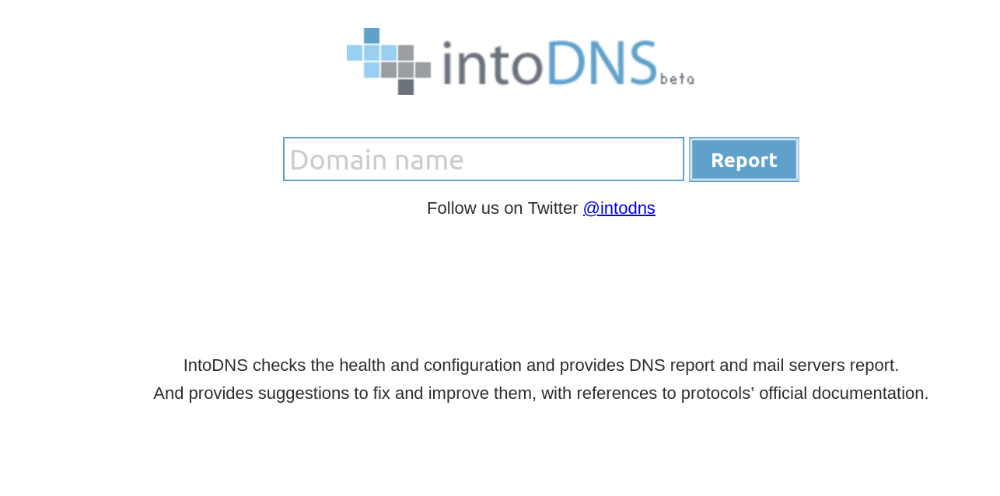
2. DNSChecker.org
No matter your have changed your DNS records, switched to new web hosting, or started a new website (with new domain or used already registered domain), with DNSChecker you are at the right place to get the information you need. DNS Checker gives you the chance to observe the DNS propagation in order to check Domain Name System records against a selected list of DNS servers in multiple regions worldwide. You cane easily perform a quick and real-time DNS propagation lookup for any hostname or domain. It also checks DNS data collected from all available DNS Servers to confirm that the DNS records are fully propagated.
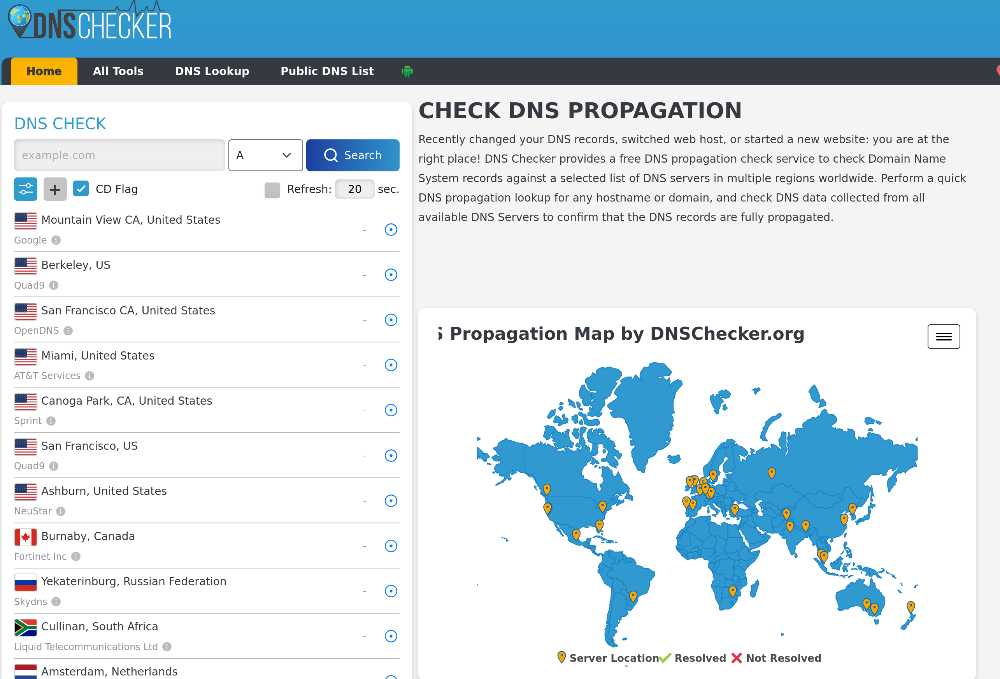
3. Whois Lookup
With DomainTools you can get indicators from your network, including domains and IPs, and connects them with nearly every active domain on the internet. These connections help security professionals profile attackers, guide online fraud investigations, and map cyber activity to attacker infrastructure.
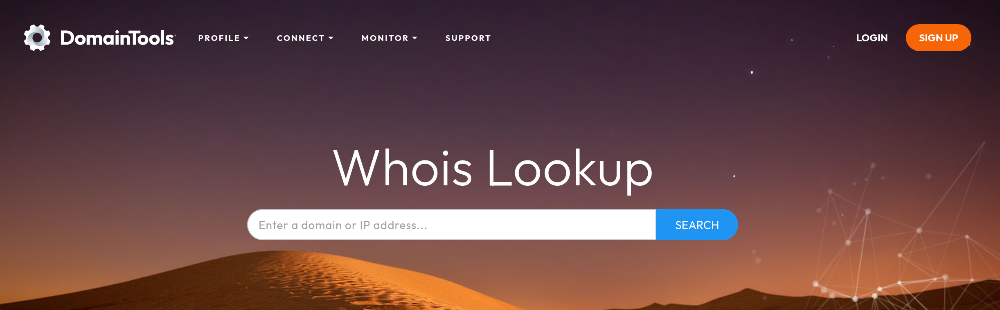
4. Nslookup.io
Online Nslookup.io is a unique and excellent web service that can help you see the DNS records of any given website. You just need to enter the website name (domain) you want and click on the Find DNS records button to get the results. The best thing about this wonderful tool is that it consists of an auto-suggestion method. It also has a feature where you can choose your desired DNS server to retrieve DNS records.
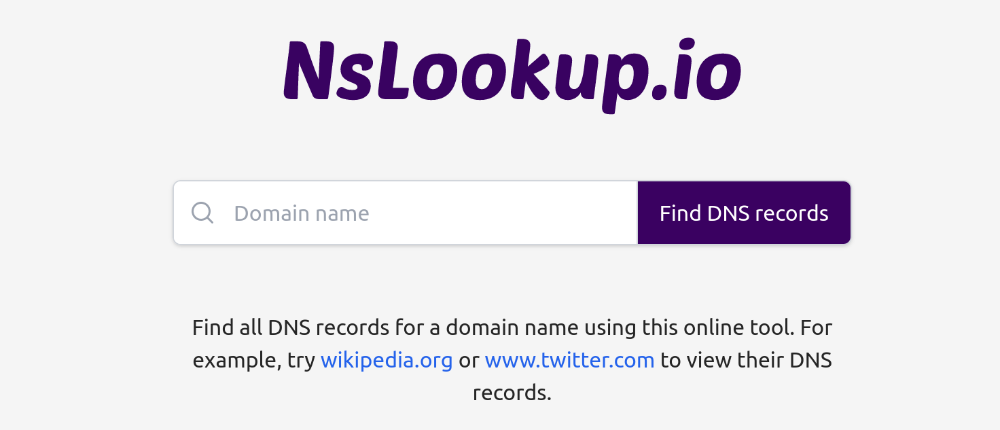
5. MX Toolbox
MXToolbox DNS lookup is a one of the kind, really powerful tool that can show out all the DNS records (all the information you need in one place). You just need to type the URL into the text box and click DNS lookup. This tool also has many features that you might find useful, features like: blacklist check, DKIM, DMARC, ASN, and LOC lookup.
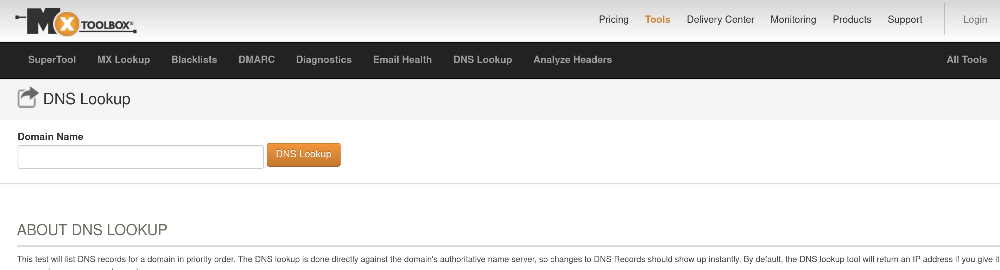
6. DNS Watch
The DNS Watch lookup tool is another wonderful tool you can use to see your DNS records. Like most of the mentioned tools here, you need to enter a hostname or website IP address in the input field and select the record type to retrieve. It also provides DNS lookups and performance monitoring.
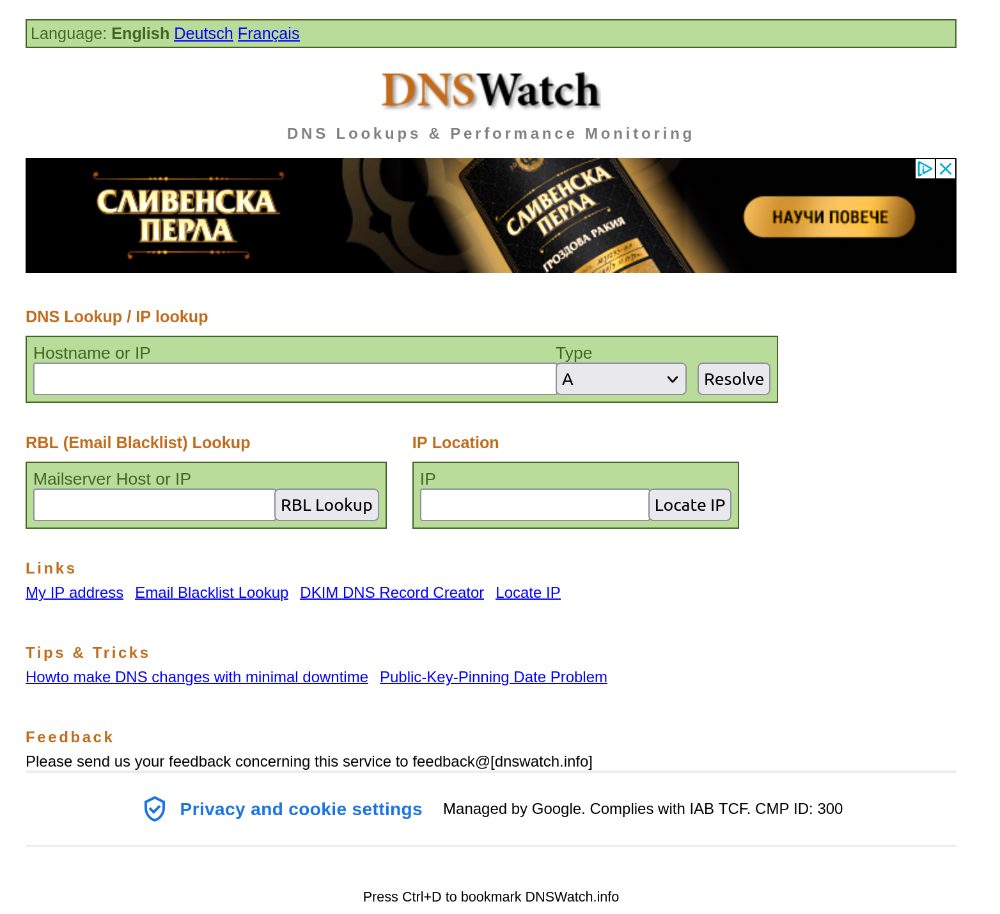
7. WhatsmyDNS.net
WhatsmyDNS.net is a DNS Propagation Checker that has similar look like DNSChecker at first place. It lets you instantly perform a DNS lookup to check a domain name’s current IP address and DNS record information against multiple nameservers located in different parts of the world.
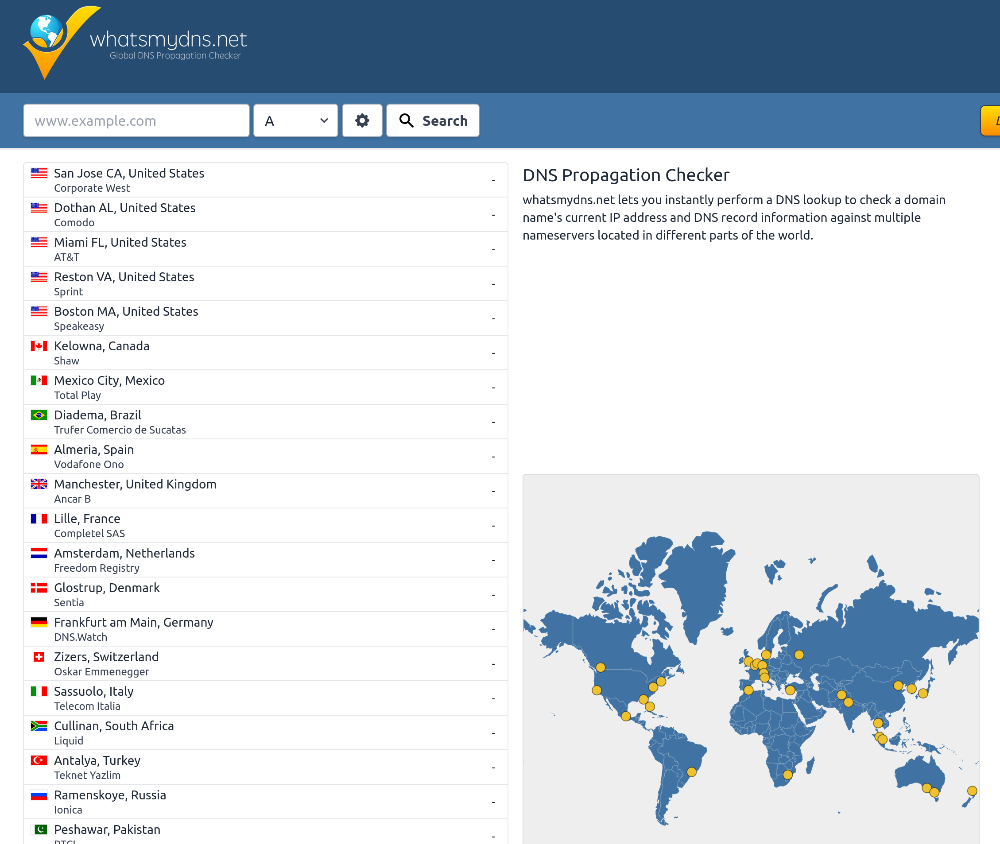
8. DNSPropagation.net
DNSPropagation.net is another free online tool that could help you instantly perform a DNS lookup against domain names current IP addresses. It will get your DNS record information among different and multiple name servers around the world. This name servers will show you the result of the DNS propagation test.
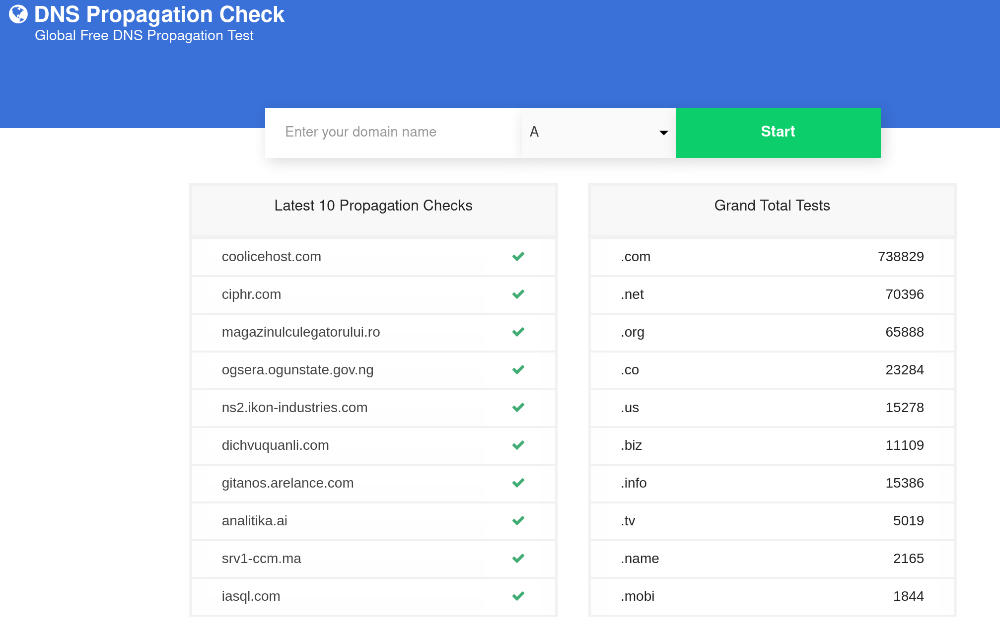
9. Global DNS Propagation Checker
Global DNS Propagation Checker also allows you to check the current state of DNS propagation after having made any changes to your domains records. It runs check by using different location worldwide.
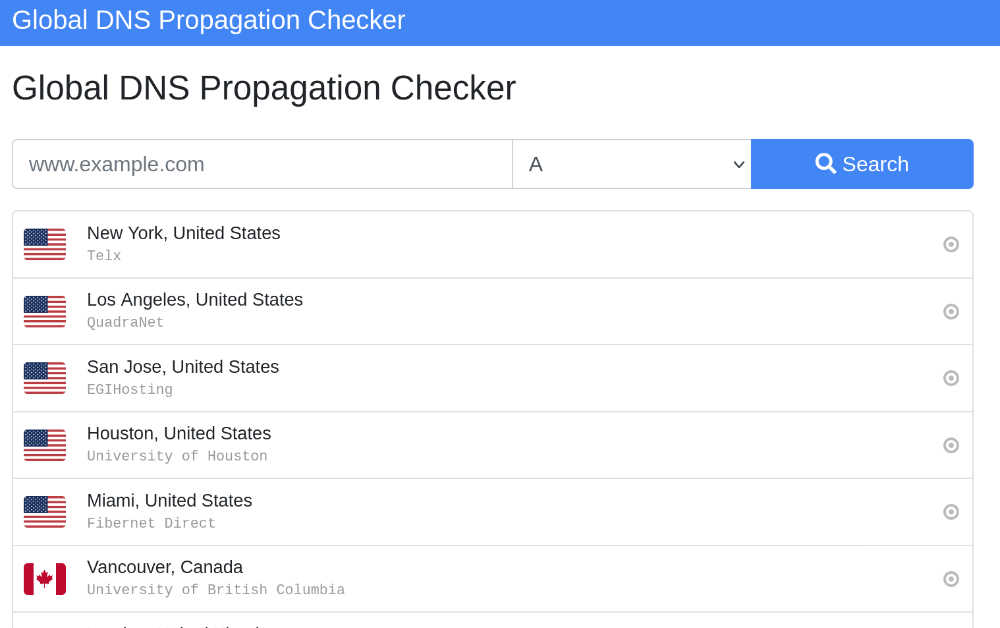
10. DNS Check
DNSCheck.app is a web-based DNS lookup tool that gives you the chance to get answers of a questioned DNS Lookups (A, AAAA, MX, SOA, CNAME, NS, SRV, TXT).
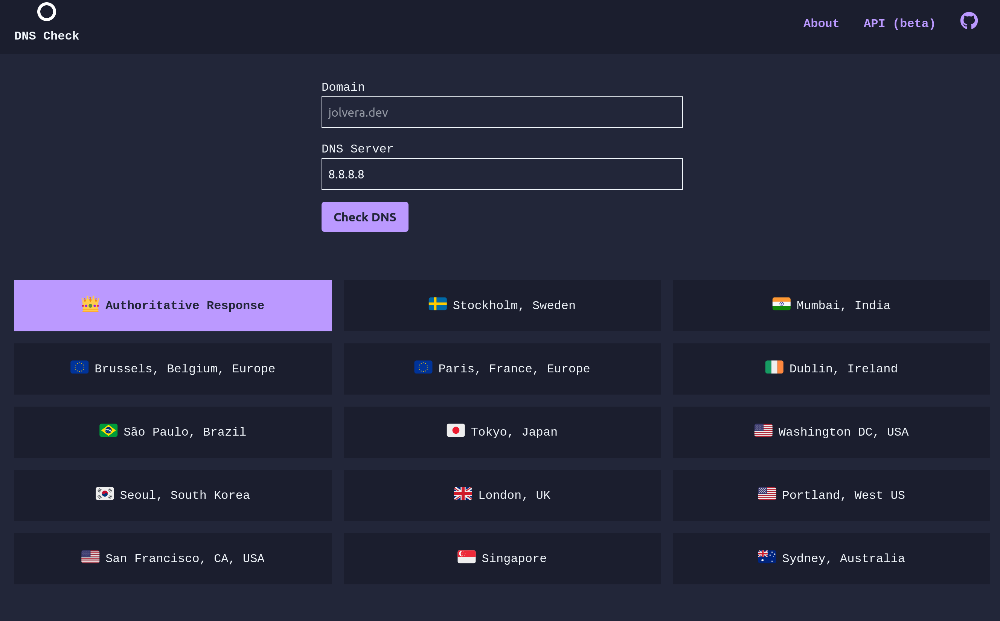
11. Google Public DNS
Have you ever heart of Google Public DNS? It has its own tool to check DNS. This wonderful tool returns the DNS authoritative response of a domain and an IP address, both the IPv4 and IPv6. It supports all common the type of DNS entry include A, CNAME, and some security-related entries like CAA, NSEC, and IPSECKEY.
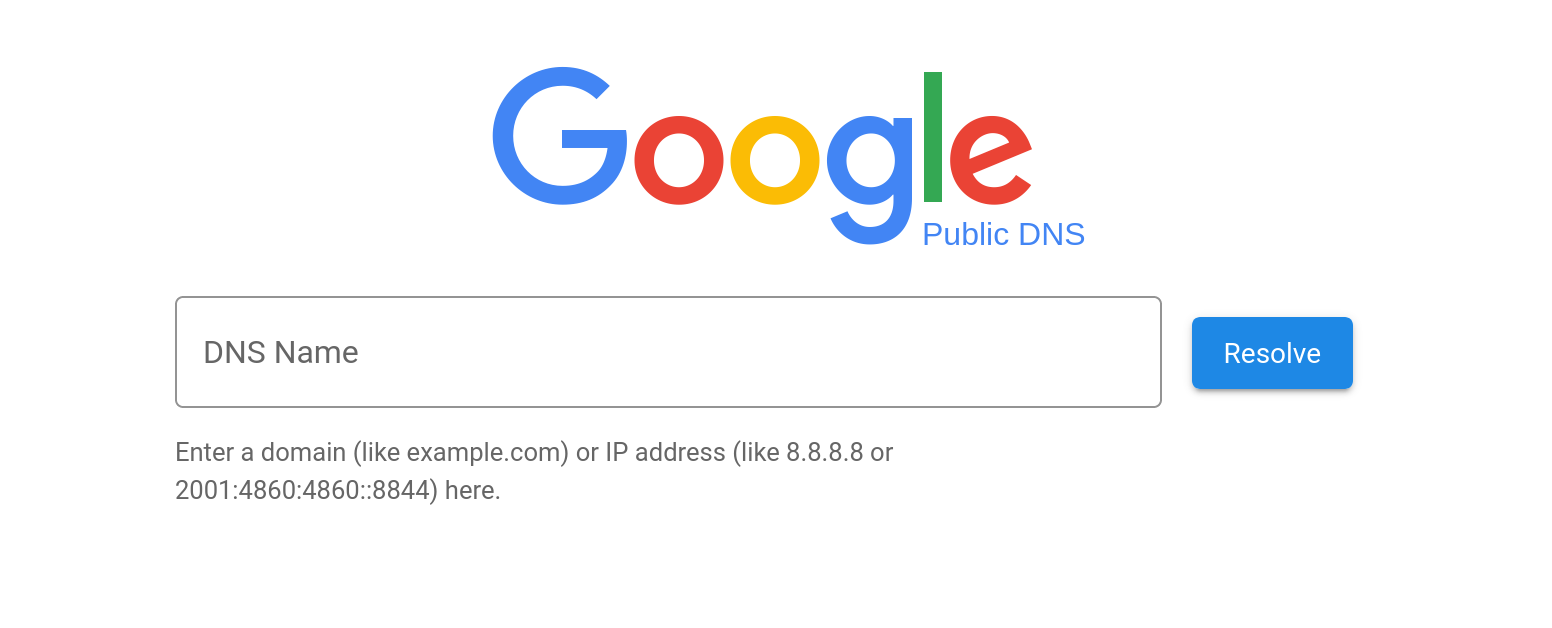
12. DNS Lookup
Here is another DNS Lookup tool that checks from 17 locations different locations worldwide. The records that are supported are: A, MX, NS, SPF, TXT. The great website also provides other free email and website tools, as well as testing services.
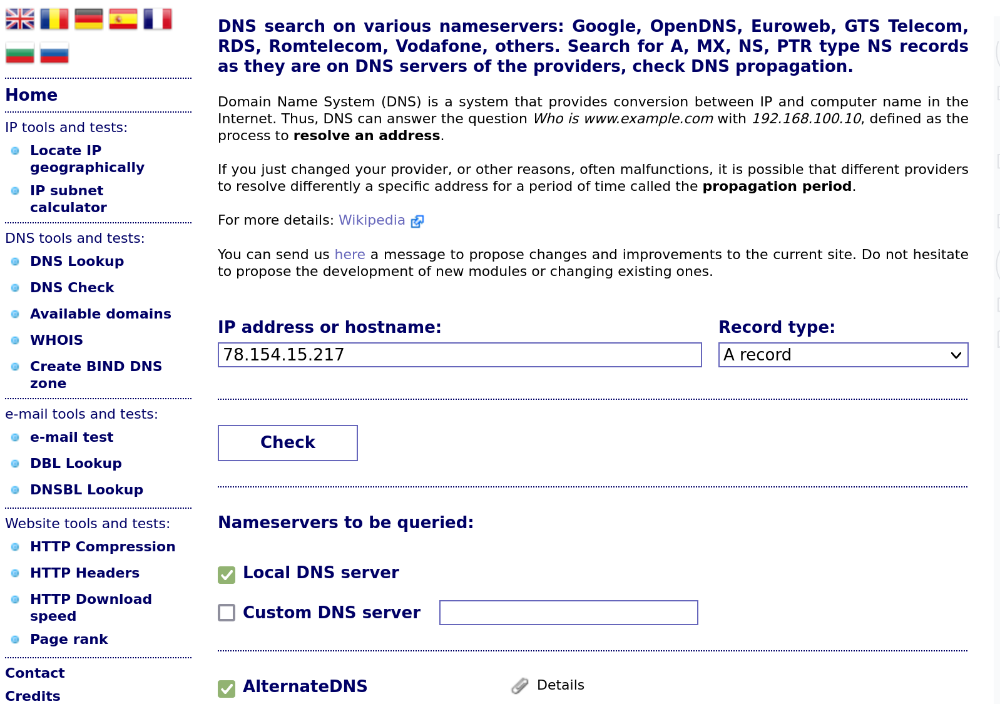
You can also use the Command Prompt
There is another way to check DNSs of a website, all you need to do, is to go to your terminal / command prompt (depending on your OS), and type the command:
nslookup
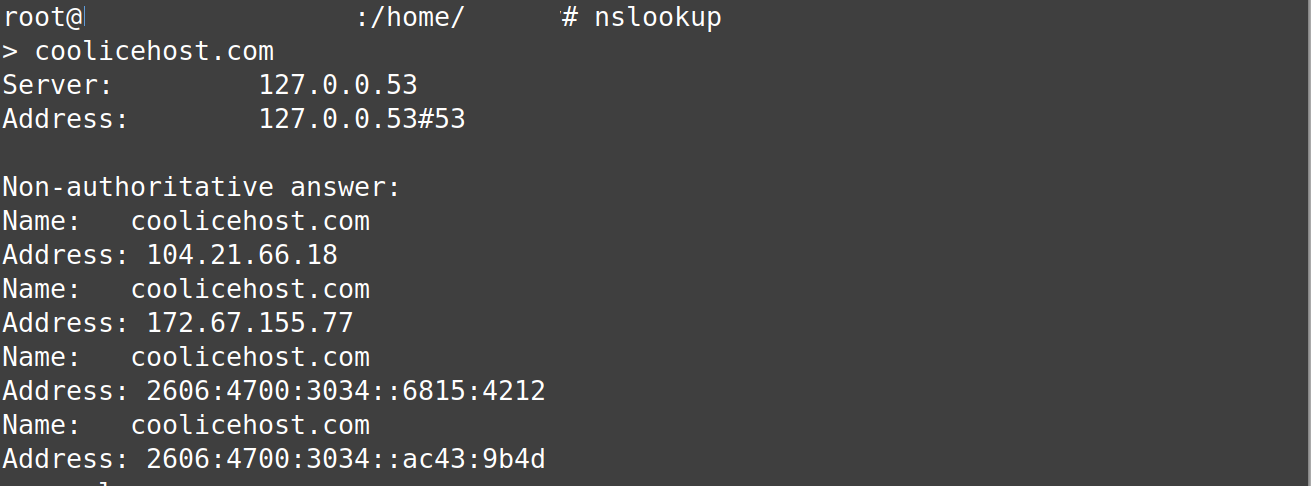
In order to retrieve a specific record like NS and MX, you just need to use the set query method:
> set query=mx
> geekflare.com
Note: You can use the Chrome browser to see the refreshed DNS before you can’t see it locally.
Open your Chrome -> Go to Settings -> Privacy and security -> Security -> Go down to Use Secure DNS -> Use With Google (Public DNS) option.