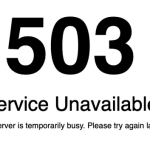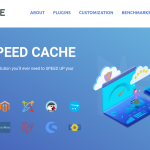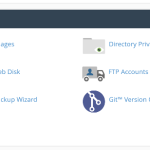With every single release of WordPress, we wanted to give you a quick post on how to help you towards a successful update without facing any crashes, downtime or unpredictable errors. Here we will point you to a few areas to help you prepare for an easy update to the latest and greatest version of WordPress without any problems:
1. Make a full backup of your website (database and files).
Keeping your WordPress website up-to-date is an important part of your management plan – functionality and security. This not only includes updating the WordPress core, but also your plugins and themes. It is crucial to have clean backups of all these files in case something goes wrong during an update. The same refers to the database.
While some hosting providers offer backup options, you might prefer to have your own locally and this is a good way to start it. One great premium plugin called Jetbackup can easily handle your backups, and it will take away the hassle of managing them.
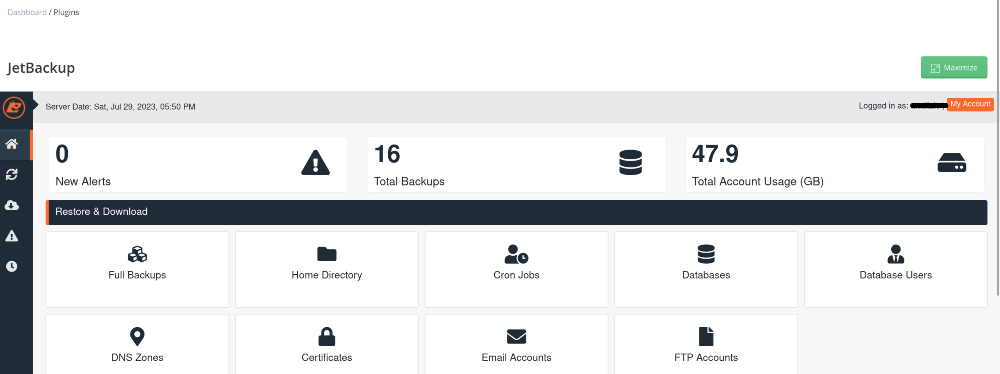
Jetbackup makes it easy for you to backup your entire WordPress setup, including widgets, themes, plugins, and your database. With multiple off-site storage options, you can ensure the safety of your backups. Scheduling regular backups is also a breeze.
In case of any unexpected mishaps, Jetbackup has got your back with its handy restore capabilities. You can be back up and running in no time. So, enjoy the friendly convenience of Jetbackup for all your WordPress backup needs.
Also, you can do it within the control panel – full backup, or by downloading everything separately – files (via archiving and download it) and database (from your control panel or phpMyAdmin).
2. Do a research of your plugins and themes
One common reason why website managers often refuse to update or have concerns about updating is because they have experienced issues with their themes and/or plugins breaking during the update process. This is a valid concern!
However, there are ways to mitigate these types of issues. The first step, after backing up your website, is to do some research.
- Start by checking the compatibility of your plugins and themes with the version of WordPress you are using. It’s important to ensure that they are compatible.
- Next, find out if your theme or plugin is actively maintained. If you’re not sure, reach out to the author or developer to see if it is compatible with the latest or upcoming release of WordPress.
- Additionally, reading reviews can provide valuable insights into whether others have experienced issues with a particular plugin or theme. This information can help you make informed decisions about how to upgrade and how a specific plugin or theme aligns with your future plans.
The great thing about WordPress is that there are numerous alternatives available for almost any functionality you want to add to your website. You don’t have to compromise your website’s security for added functionality, as there is always a solution!
Remember to always approach these decisions with caution and take the necessary steps to ensure a smooth updating process.
3. Test in staging before doing to production
One of the worst things you can do, especially if you have a WordPress site with a lot of visitors, is to not test the update. It’s really easy to overlook something, and before you know it, the entire site may be affected.
So, you’ve taken the necessary steps of backing up your site and checking your plugins and themes. Everything is going well so far. The next important step is to set up a staging or development environment for testing. You can easily create a sub-domain that replicates your live WordPress site, and most hosting environments provide this feature. Since you have backups of your site, it will be hassle-free to transfer all the necessary stuff to the staging website. Name examples (most used names for a staging websites):
- staging.domian.com
- demo.domian.com
- dev.domian.com
- test.domian.com
- developing.domian.com
Now that you have a staging environment, you can update without any worries. Check every aspect of your site, making sure nothing breaks and ensuring that everything is working perfectly. This will give you the confidence that everything is in order. Once you have thoroughly tested, choose a time when the traffic is slow and proceed with the update.
Remember, it is essential to prioritize testing and ensuring that your WordPress website remains optimized and glitch-free.
Generating backups, researching and testing are not rocket science, but it is common for us to forget steps occasionally. So, let’s stay focused and friendly while discussing this topic.