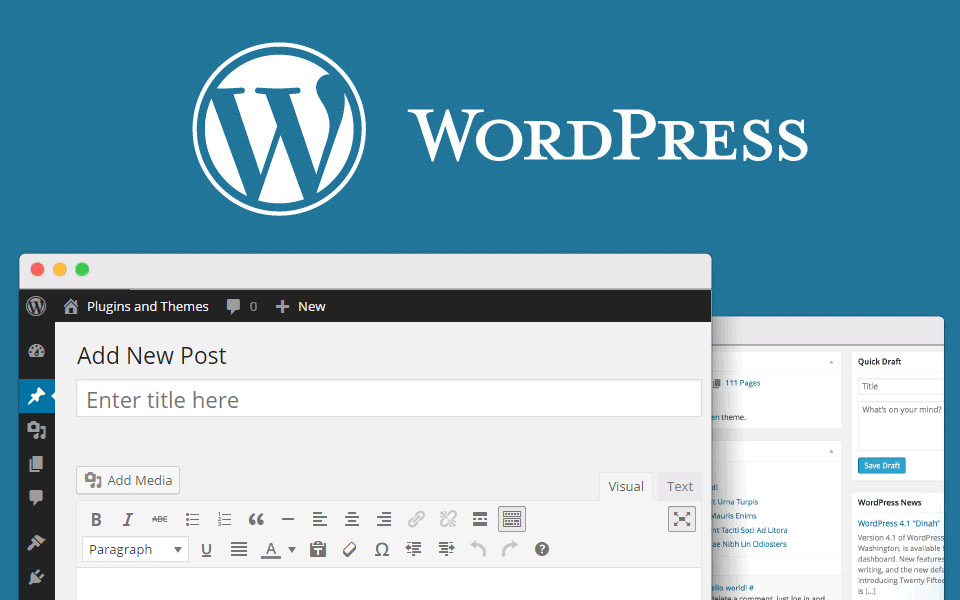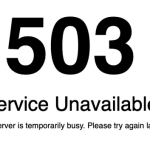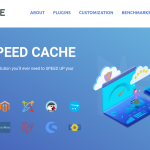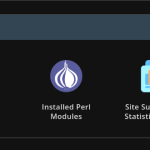The first thing that makes impression on visitors is the design of your website. Whether behind its structure stands WordPress, Joomla !, Drupal, another CMS platform or specially designed for your web solution, the correct web design contributes greatly to a positive user experience. It should be a pleasant and should have easy guidance on the content site.
The design has changed over time as changes are dictated mostly by advent of new technologies in the sphere of software and new hardware devices. Here are some current trends in design that you can keep in mind when create new or “refresh” existing online projects.
№1: Gambling on a simple and clean design
This trend has required for several years and soon would be out of fashion. Web designers choose more and more simplicity and eliminate nonessential design elements. 3D and flash elements give way to flat, clean design, beautiful images and functionality. Google material design has become more popular and it is used in Android applications, even in their desktop versions. The material design could be defined as an upgrade to the flat design with inherent therein shadows. Everything about it you can learn from the official site created by Google.
№2: Google chose the responsive design
Google reported that sites that look good on mobile devices will rank better in search results a year ago. Moreover they recommended openly responsive design as a technique that help to achieve this result. This prompted most webmasters to think in this direction and to keep the design and topics that used to be responsive. Here are some interesting examples.
№3: Mobile outlook on desktop versions
The number of Internet users, who go online via smartphone or tablet is increasing rapidly. Mobile versions have their style, which is characterized by simple common menus that include hidden menus. The so-called “hamburger” menu which is familiar from mobile versions, occurs more often in desktop versions. The pages become “longer”, which implies a longer scroll. In the traditional web design users move from one page to another. Today, all content could be collected within a page, such as navigation buttons leads users to different places in it. Appears need from navigate buttons (e.g. as arrows “up” / “down”) to indicate where you are on the page and if there is more information on it, which does not current appear on your screen.
№4: Bigger font and varied typography
The larger font grabs attention, memorize and spurring action. This is the reason entering in different websites to notice short messages more often, written with a beautiful and large font. The forecast for 2016 is use of a variety of fonts in different colors.
Tip: When writing messages on banners or sliders on your site, short messages could be written in all capital letters to draw attention of visitors. For longer messages, however, it is not recommended to write entirely in capital letters, because the text becomes difficult for reading.
№5: Preferred photographs in a natural environment
The images also getting bigger, especially when the role of background images. They should have responsive element to look good even on the smaller screens of mobile devices. The tendency to emphasize the image quality will continue to deepen, but their appearance will change. Now it’s rely on photographs in a natural environment. Images on a white background will be used fewer.
№6: Quiet video as background
Video backgrounds will become more popular. Of course, to work, they must be quality made and contain useful information for visitors. Good video background is short, emotional, beautiful and memorable.
№7: Info graphics and Web graphics replace text content
The trend information to be present in the form of an image has continued. Info graphics are interesting and in a simple way can offer many and complex information. Besides, people love to share them. Even more interesting are Web graphics. They look like info graphics, but are more interactive – it is expected that user will perform a particular action (such as clicking a button) to load different parts of the included information.
№8: The images come alive and become cinema graphs
Cinema graphs are images that are predominantly static, but have dynamic (moving) element, some kind of mini animation, locked in the picture. They will meet more often in modern websites.
№9: The animation is part of interface
Now increasingly appears spinning circle that invites us to wait for the loading of a page or part of it. Loading animations and cartoons will be imposed in interface not only as an illustration, but as part of the functionality as whole. Here is a fine selection of examples in this direction.
№10: The images tell stories
Content that tells a story and creates emotions is among provoking the most shares, likes, comments. It is not enough to have an interesting story to share. It should be visually well told. Interesting examples could be found in interactive stories on nytimes.com.
Remember: the site must be very quick! No matter how beautiful your site is, if visitors wait long to load, you will cause a negative effect. Therefore optimize it – make beautiful and convenient design that does not delay work of the site.