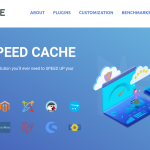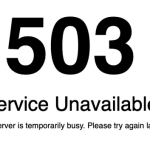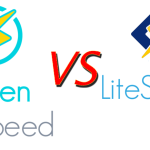Nginx hosting refers to the practice of using the Nginx web server software to host websites and serve web content. Nginx (pronounced “engine-x”) is a high-performance, open-source web server that can also function as a reverse proxy, load balancer, and caching server.
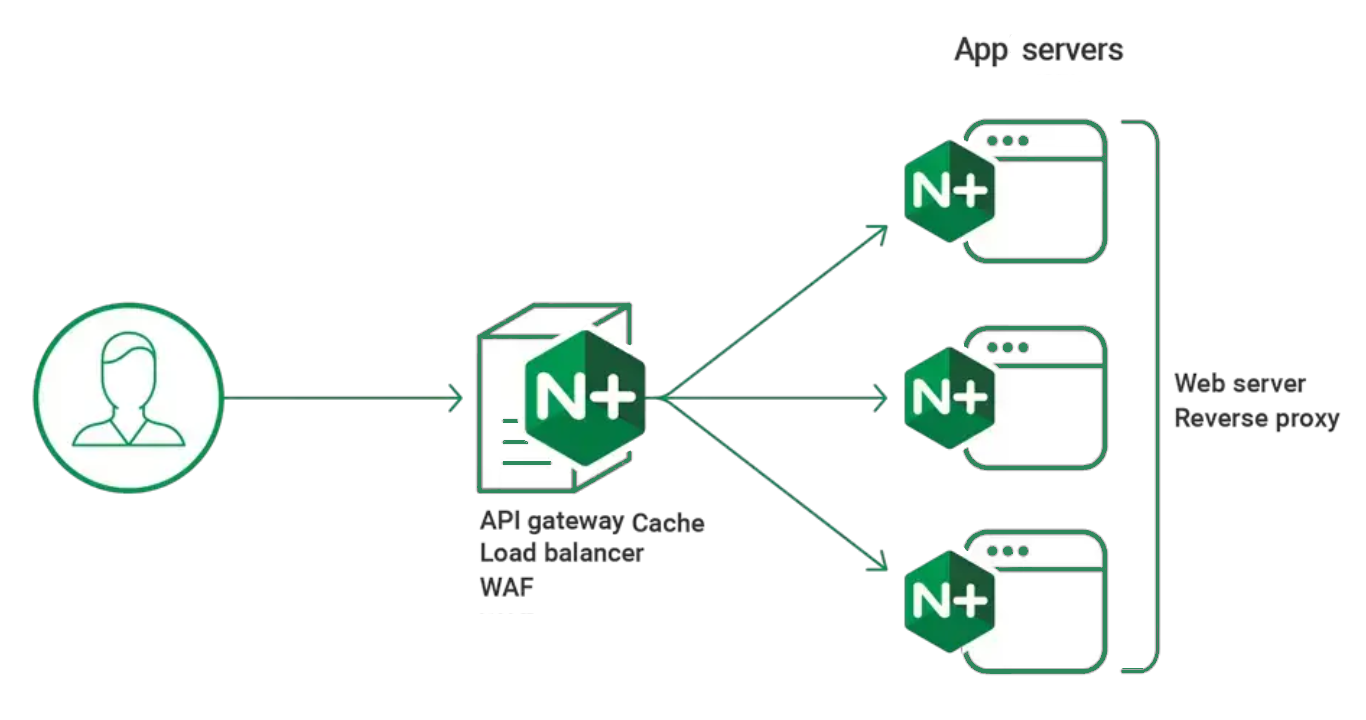
Nginx is known for its efficient and scalable architecture, which allows it to handle high levels of concurrent connections and efficiently serve static and dynamic content. It is widely used by web developers and system administrators due to its speed, reliability, and ability to handle heavy web traffic.
When it comes to Nginx hosting, there are a few common scenarios:
- Standalone Nginx Hosting: In this case, Nginx is installed directly on a server or a virtual machine (VM) and serves web content directly to users. This setup is suitable for hosting static websites or acting as a reverse proxy for other web servers.
- Nginx as a Reverse Proxy: Nginx is often used as a reverse proxy in front of other web servers, such as Apache or Node.js. It can handle incoming client requests and distribute them to the appropriate backend servers based on various factors like load balancing, caching, or SSL termination.
- Load Balancing with Nginx: Nginx can be configured as a load balancer to distribute incoming requests across multiple backend servers. This helps improve the scalability and reliability of web applications by evenly distributing the workload.
- Caching with Nginx: Nginx has built-in caching capabilities that allow it to store and serve frequently accessed static content. By caching static files, Nginx reduces the load on backend servers and improves overall website performance.
Nginx hosting is popular among developers and administrators who require a flexible, high-performance web server that can handle heavy traffic and optimize the delivery of web content. It is commonly used in a variety of scenarios, from small personal websites to large-scale enterprise applications.
How Nginx helps WordPress websites?
Nginx supports reverse proxy, caching, media streaming, load balancing and much more. That makes it a great fit for a WordPress website powered by a VPS. Few of Nginx’s inbuilt features are: Nginx is built to work on low memory usage.

Nginx can provide several benefits when used with WordPress websites. Here are some ways Nginx helps enhance the performance and security of WordPress:
- Improved Performance: Nginx is known for its high-performance architecture and efficient handling of concurrent connections. When used as a web server for WordPress, Nginx can handle a large number of simultaneous requests, ensuring faster response times and improved overall performance.
- Caching: Nginx can serve as a caching server, storing static content and delivering it directly to users without involving the WordPress backend. By caching static files such as CSS, JavaScript, and images, Nginx reduces the load on the WordPress server, improving page load times and reducing server resource usage.
- Load Balancing: Nginx can be configured as a load balancer to distribute incoming traffic across multiple WordPress backend servers. This helps distribute the load and ensures better scalability and availability of the website. Load balancing with Nginx helps handle high traffic volumes and prevents any single server from becoming overwhelmed.
- Reverse Proxy: Nginx can act as a reverse proxy in front of the WordPress server. It can handle incoming client requests, perform SSL termination, and forward them to the appropriate backend server. This setup improves security by isolating the WordPress server from direct external access and allows for additional layers of security configurations.
- SSL/TLS Termination: Nginx can handle SSL/TLS termination, offloading the resource-intensive SSL encryption and decryption process from the WordPress server. This improves performance and reduces the server’s processing load, especially in scenarios where multiple SSL certificates need to be managed.
- Security: Nginx provides various security features that help protect WordPress websites. It can be configured to filter and block malicious requests, prevent DDoS attacks, and mitigate common web vulnerabilities. Nginx’s robust security features help safeguard the WordPress installation and protect it from potential threats.
- URL Rewriting and Redirection: Nginx supports flexible URL rewriting and redirection rules. This allows WordPress site owners to customize the URL structure, implement SEO-friendly URLs, and redirect old URLs to new ones without relying solely on WordPress plugins.
Overall, Nginx plays a crucial role in optimizing the performance, scalability, and security of WordPress websites. Its caching, load balancing, reverse proxy, and security features contribute to a faster, more reliable, and secure WordPress hosting environment.
Improving WordPress Performance with Nginx
Improving WordPress performance with Nginx involves optimizing the server configuration, leveraging caching mechanisms, and implementing various performance-enhancing techniques. Here are some steps you can take to enhance WordPress performance using Nginx:
- Use the latest version of Nginx: Ensure that you have the most recent stable version of Nginx installed to benefit from performance improvements and bug fixes.
- Enable gzip compression: Compressing files before sending them to the client reduces the size of data transferred over the network. Configure Nginx to enable gzip compression by adding the following lines to your Nginx configuration file (
nginx.confor the virtual host file):bash
-
gzip on;
gzip_comp_level 5;
gzip_min_length 256;
gzip_proxied any;
gzip_types application/javascript application/json application/xml image/svg+xml image/x-icon text/css text/plain text/xml;
gzip_vary on;
- Leverage browser caching: Instruct the client’s web browser to cache static files such as images, CSS, and JavaScript files. This reduces the number of requests sent to the server. Add the following lines to your Nginx configuration file to enable browser caching:
markdown
-
location ~* \.(jpg|jpeg|png|gif|ico|css|js)$ {
expires 7d;
}
- Enable fastcgi caching: FastCGI caching allows you to cache dynamic content generated by PHP, which WordPress relies on. By caching PHP responses, you can significantly reduce server load and improve response times. Here’s an example configuration block to enable FastCGI caching in Nginx:
php
fastcgi_cache_path /path/to/cache levels=1:2 keys_zone=MYCACHE:100m inactive=60m;
fastcgi_cache_key "$scheme$request_method$host$request_uri";
fastcgi_cache_use_stale error timeout invalid_header http_500;
fastcgi_cache_valid 200 301 302 404 1h;
fastcgi_ignore_headers Cache-Control Expires Set-Cookie;
try_files $uri =404;
fastcgi_pass unix:/run/php/php7.4-fpm.sock; # Adjust to your PHP-FPM socket
fastcgi_index index.php;
fastcgi_param SCRIPT_FILENAME $document_root$fastcgi_script_name;
include fastcgi_params;
fastcgi_cache MYCACHE;
fastcgi_cache_bypass $no_cache;
fastcgi_no_cache $no_cache;
} - Implement server-level caching: Utilize server-level caching mechanisms such as Nginx’s FastCGI caching or external caching systems like Varnish or Redis. These caching solutions can significantly improve performance by storing the rendered HTML output of your WordPress pages and serving them directly without invoking PHP or the database. Implementing server-level caching requires additional setup and configuration, so consult the respective documentation for detailed instructions.
- Optimize PHP-FPM settings: Fine-tune the PHP-FPM configuration to ensure optimal performance for WordPress. Adjust settings such as
pm.max_children,pm.start_servers,pm.min_spare_servers, andpm.max_spare_serversto match the server’s available resources and traffic patterns. - Offload static files to a CDN: Consider offloading static files like images, CSS, and JavaScript to a content delivery network (CDN) such as Cloudflare or Amazon CloudFront. CDNs distribute your static content across multiple servers worldwide, reducing the load on your origin server and improving delivery times for visitors located far away.
- Optimize database queries: WordPress heavily relies on its database. Use a caching